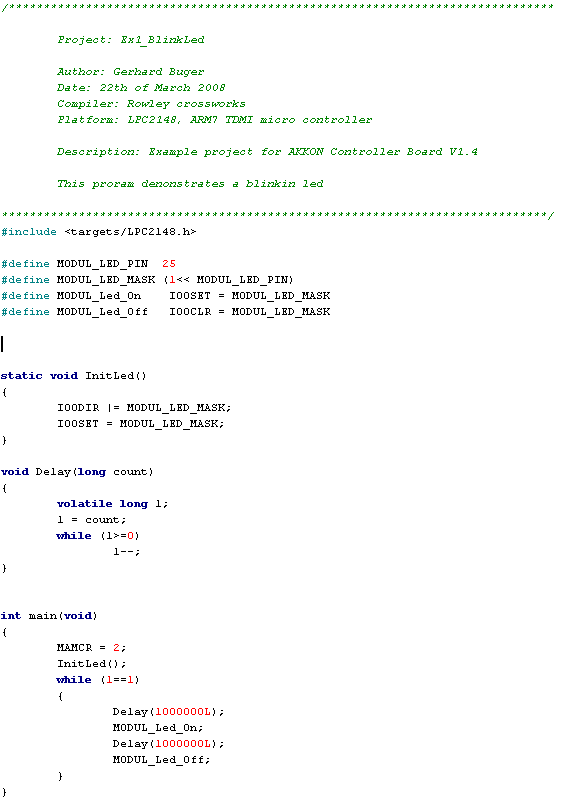Introduction
The AKKON controller board is a development respectively prototyping board based on the LPC2148 micro controller. Applications can easily be built and programmed using free development tools.
Features
General features
- MCU: LPC2148 16/32 bit ARM7TDMI-S™ with 512KB Flash and 42KB RAM
- 60 MHz clock frequeny
- USB 2.0 interface with USB link led
- 32.768 kHz crystal and RTC backup battery connector
- 5 Volt tolerant IO
- on board voltage regulator for 3.3V, 800mA
- power input 6-12V DC or 9V AC, board can also be powerd over USB
- SPI interface
- RS 232 interface using flat cable
- programmable using serial, USB or JTAG interface
- standard JTAG connector with ARM 2×10 pin layout for programming/debugging with ARM-JTAG
- reset button
- external reset using RS232 interface
Specific features
- free gnu c compiler and IDE available (see the Yagarto project, Winarm-Project)
- 9 digital inputs with pullup and line input driver
- pin P0.25 alternatively usable as digital output or analogue output
- 1 PWM output on RJ45 connector
- 16 digital outputs driven by 74×245 drivers
- 10 digital inputs, 1 digital input with extended voltage protection
- 6 further digital inputs or outputs alternatively to JTAG (depending on hardware configuration)
- 4 led associated to digital inputs
- 7 led associated to digital outputs (one for PWM output)
- 1 led for power supply
- 2 analogue inputs alternatively usable as digital IO
- most of IO pins connected to IDC header board plugs
- 5 RJ45 connectors for easy connection of the hardware with other hardware
- extra connectors for SPI, analogue output, Power, Pin P0.22, reference voltage for ADC and reset circuit
Dimensions and mounting
- Europa card format 160mm * 10mm for 19” mounting
- 4 holes for mounting in a case
- depending on RJ45 connectors different types of plugs can be mounted
Further details can be found in the datasheet (comming soon)
Software development
Development can be done using the free gnu c-compiler. There is also a full solution using the free integrated development environment Eclipse available.
| Tool type | Link |
Description
|
|---|---|---|
| Fulls software developement package |
Yagarto project: Full development package including excellent tutorial how to setup the development environment, compile, run and debug applications for ARM micro controllers
|
|
| Debugging hardware | Self made debugger. This tool is also available as commercial product | |
| In circuit programming |
In circuit serial programming using RS232, released by Philips Semiconductors
|
Example applications
Example 1: Blinking LED
Follwing example shows an implementation of blinking LED
Example 2: CNC controller
The AKKON USB Controller Board can be used with a MS-Windows PC and a CNC control unit. For this reason the firmware AKKON CNC control has to be uploaded to the AKKUN USB Controller Board. Furtheron AKKON Desk has to be installed on a MS Windows PC (Windows 2000, Windows XP, Windows Vista). With the pre-programmed bootloader, programs can be uploaded to the AKKON USB Controller Board very easy. AKKON CNC can be used for stepper motors with 200 steps per rotation. Clock frequencies are around 20KHz (maximum measured frequency was 92 KHz on linear interpolation) but the value can change if large amount of very short line/arc-commands are sent to the controller. Different machine parameters can be set be AKKON Desk in the configuration files. The concept of AKKON CNC is shown in figure 1.
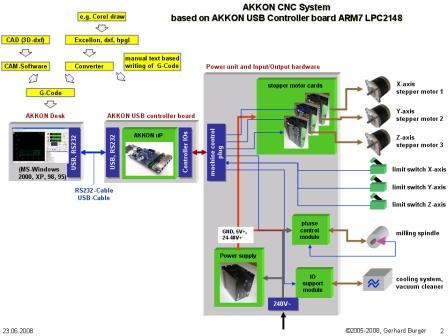 click here to view large picture
click here to view large picture
Figure 1: Control concept of AKKON USB Controller Board and CNC-Controller hardware
Please note:
AKKON Desk is currently in a beta phase and can be used by users that use the AKKON USB Controller Board for free. Please note, that the program can only run with the pre-programmed bootloader.
Further information about the AKKON CNC software can be found here
4.5 Construction
The AKKON Controller Board is based on SMD (Small Mounted Devices) and through hole techniques. All parts can be mouted using standard equipment. Special attention has to be laid on the micro controller with 0.5mm pin distance. Please have a look the tutorial for soldering small mounted devices.
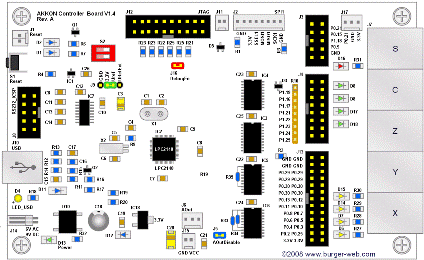 click here to view large picture
click here to view large picture
Figure 2: Mounting plan of AKKON Controller Board
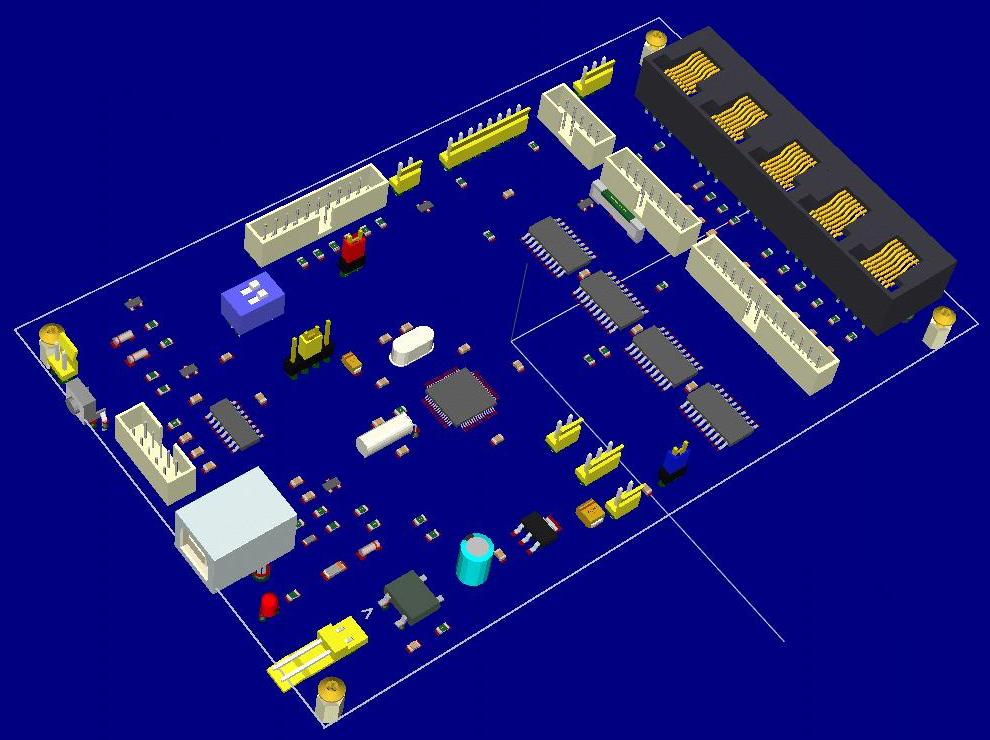 click here to view large picture
click here to view large picture
Figure 3: 3D-View of the AKKON USB Controller Board
4.6 19 inch version with ISEL compatiblity
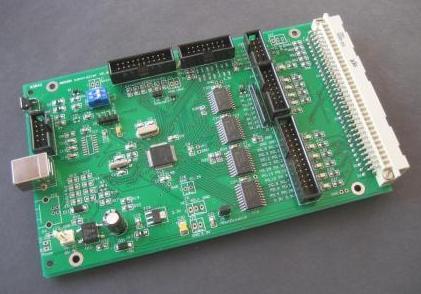
Figure 4: DIN41612-Version of AKKON Controller Board
This is another version of the AKKON Controller Board. The board is designed for 19 inch case assembling. In addition a USB to serial converter can be assembled instead of a RS232-driver. The board is designed for replacing a ISEL CNC controller with the AKKON CNC controller.
4.7 Downloads