-
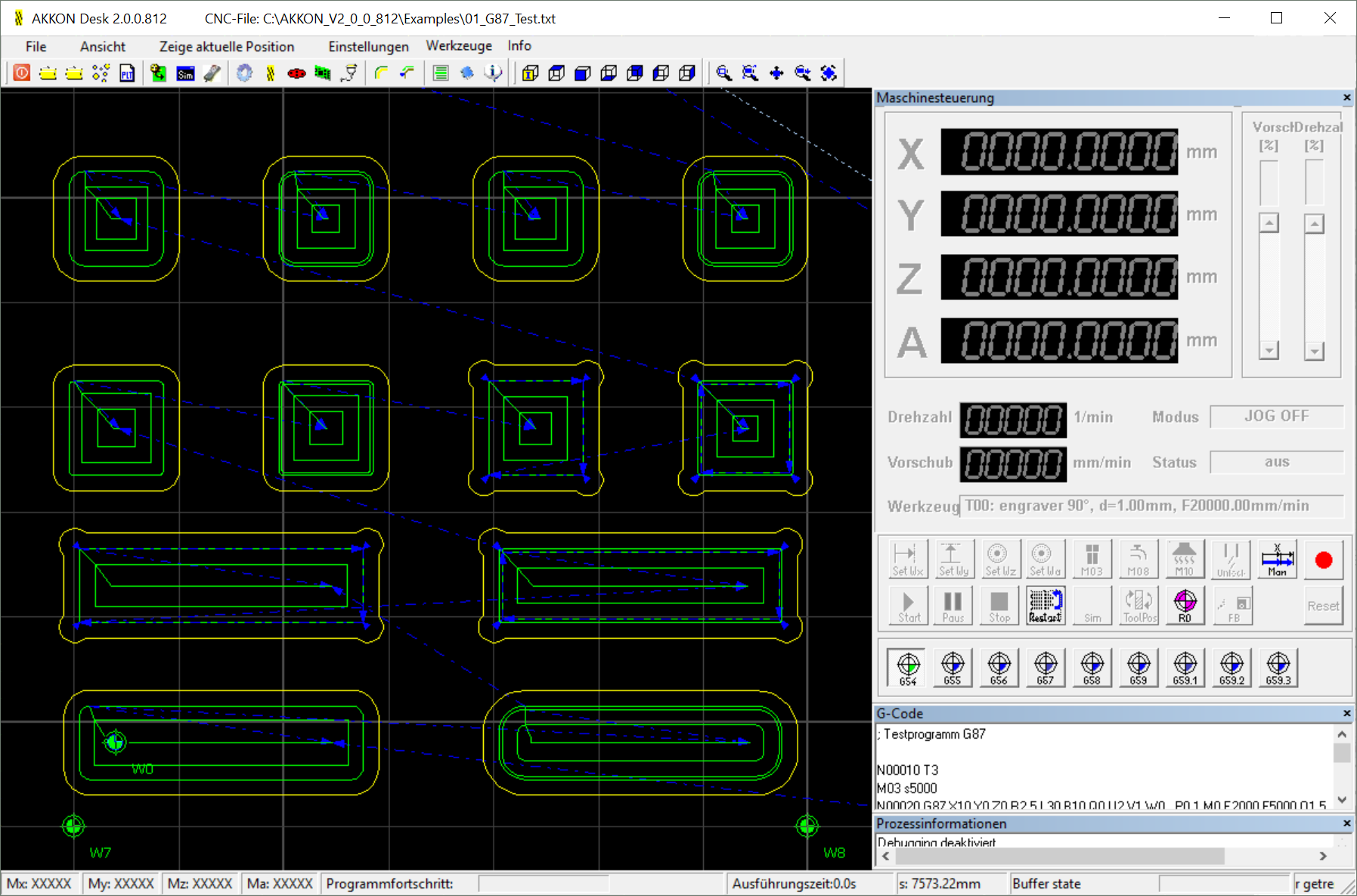 AKKONDesk G87 - PocketCreate different pockets. Some without edges
AKKONDesk G87 - PocketCreate different pockets. Some without edges -
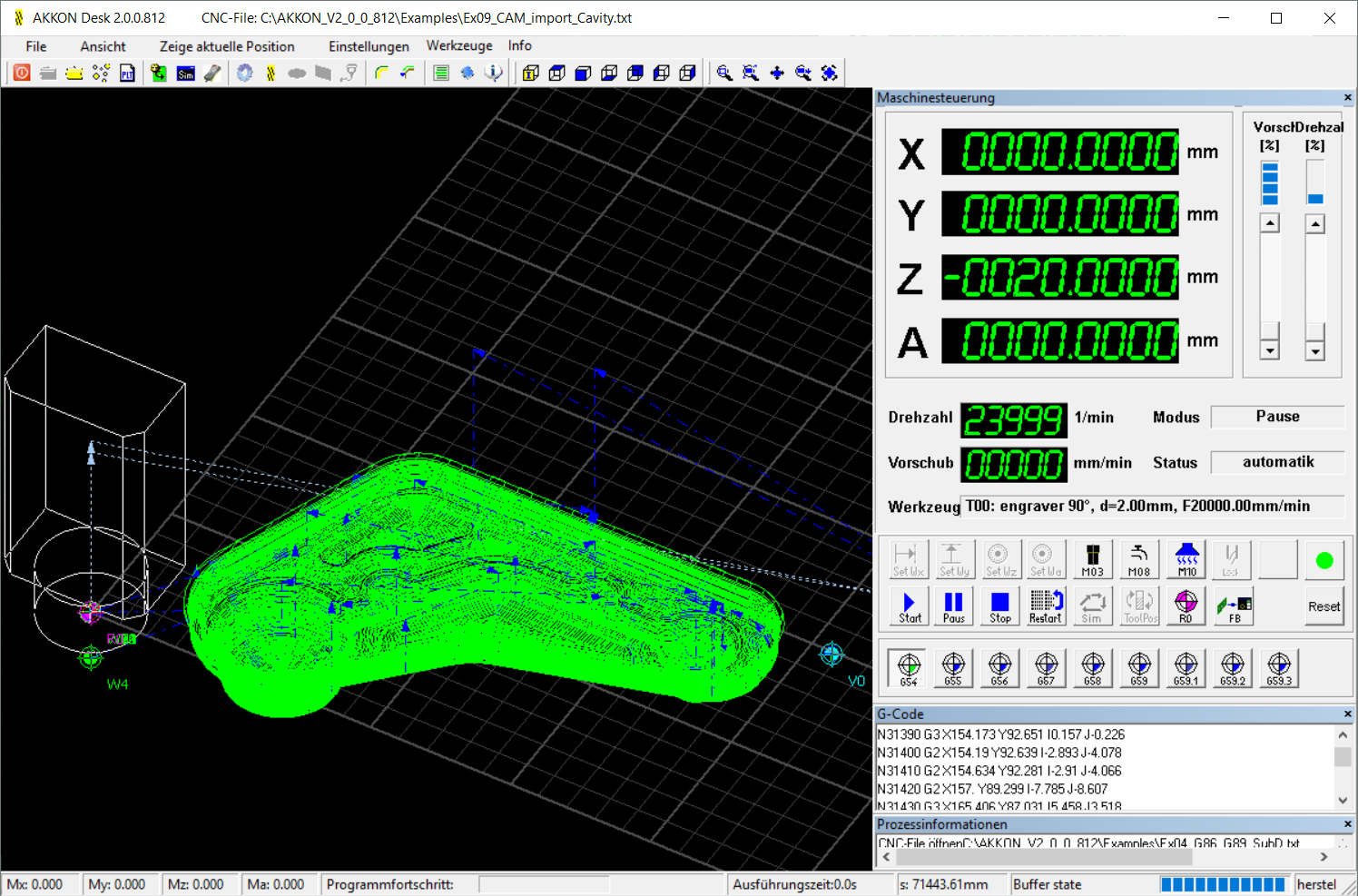 AKKONDesk CAM import from SolidWorksImport file from 3D-CAD
AKKONDesk CAM import from SolidWorksImport file from 3D-CAD -
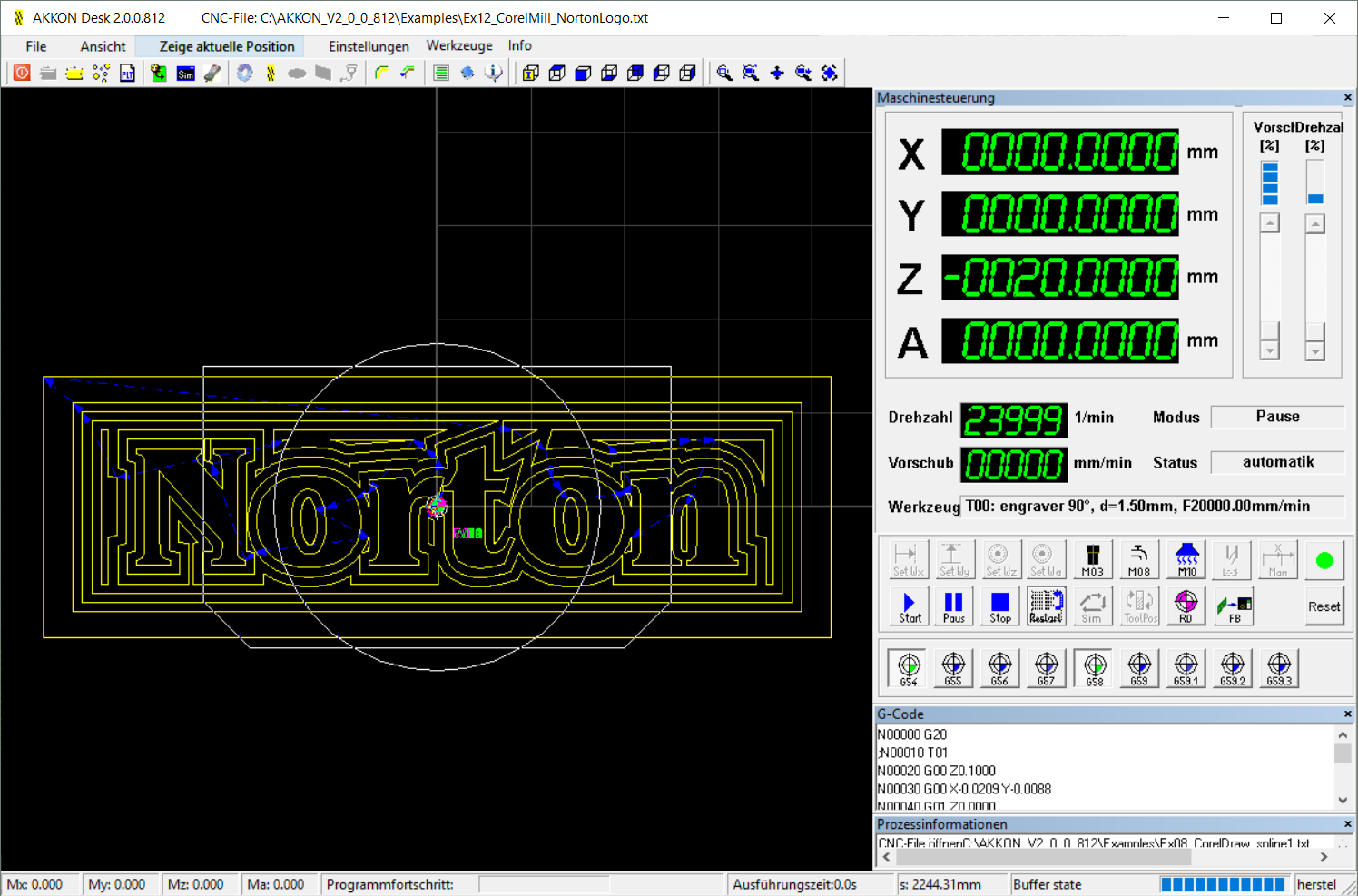 AKKONDesk dxf import from CorelDrawImport file from CorelDraw. A graphics has been created and saved in dxf format. A free dxf converter has been used to convert the file in G-Code
AKKONDesk dxf import from CorelDrawImport file from CorelDraw. A graphics has been created and saved in dxf format. A free dxf converter has been used to convert the file in G-Code -
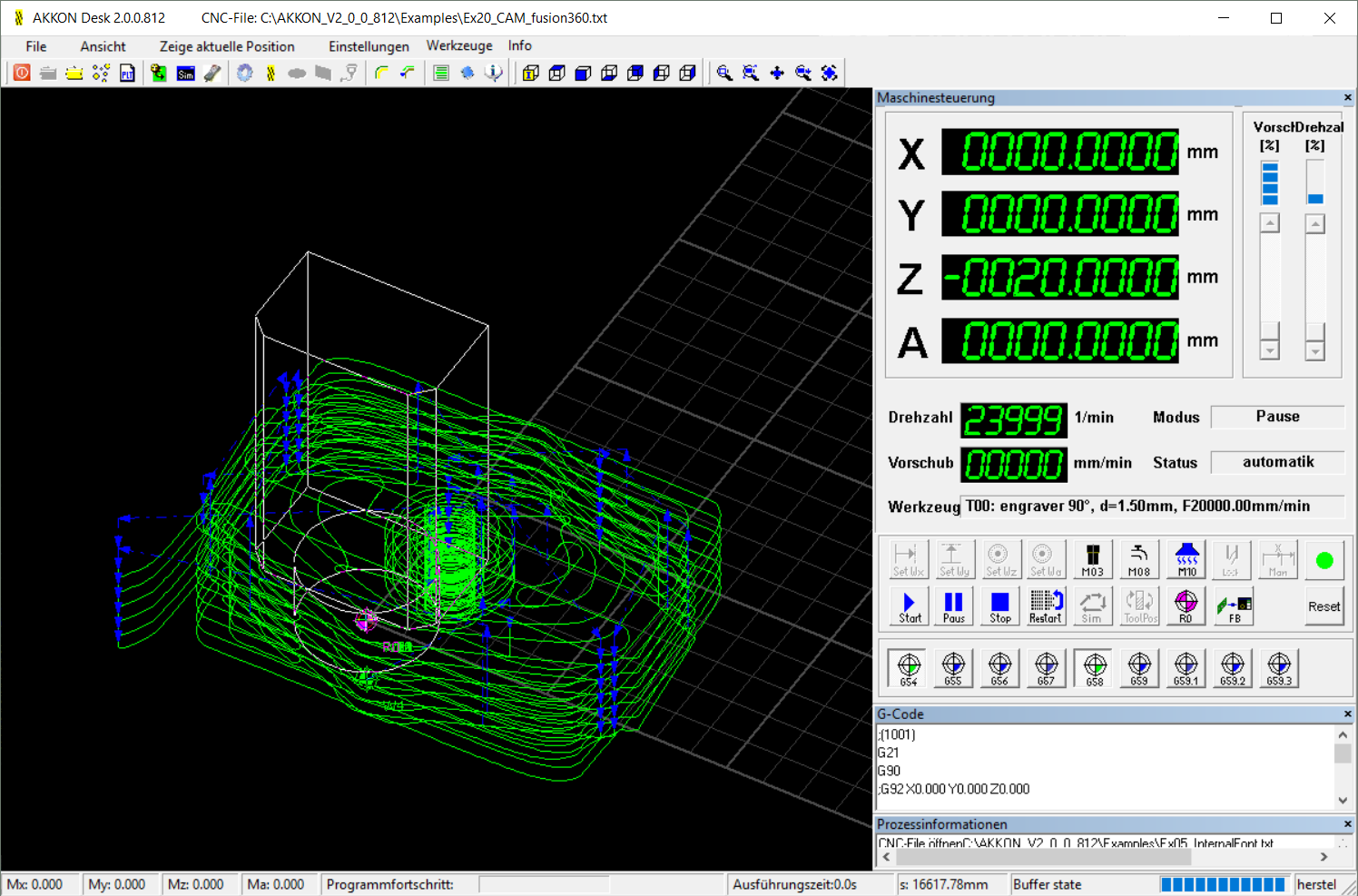 AKKONDesk CAM import from Fusion360Import form from Fusion360 using the CAM-post processor definition for AKKONDesk.
AKKONDesk CAM import from Fusion360Import form from Fusion360 using the CAM-post processor definition for AKKONDesk. -
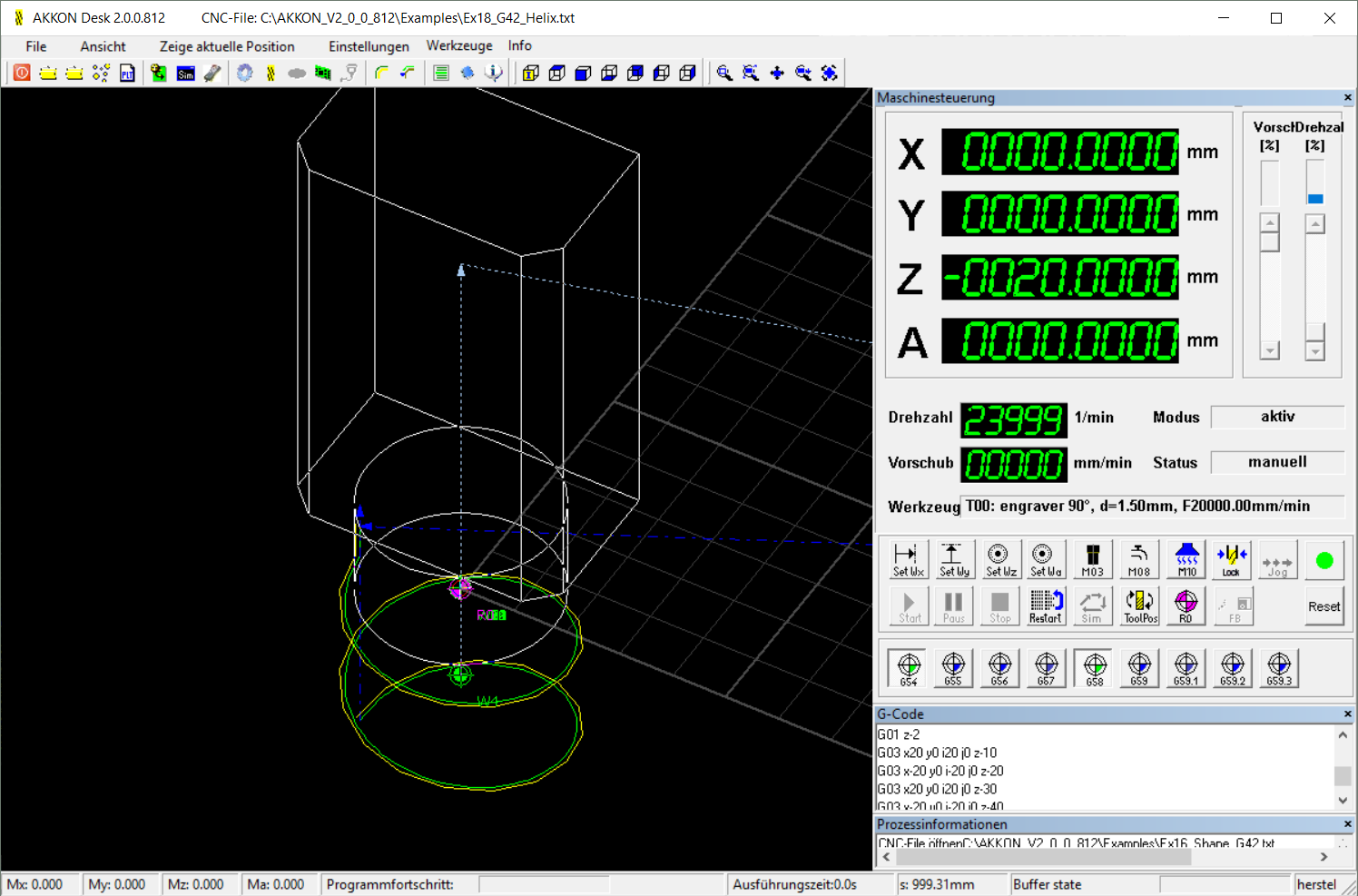 AKKONDesk G-Code for simple helixCreate a helix by adding some circle segments using G02 circle interpolation.
AKKONDesk G-Code for simple helixCreate a helix by adding some circle segments using G02 circle interpolation. -
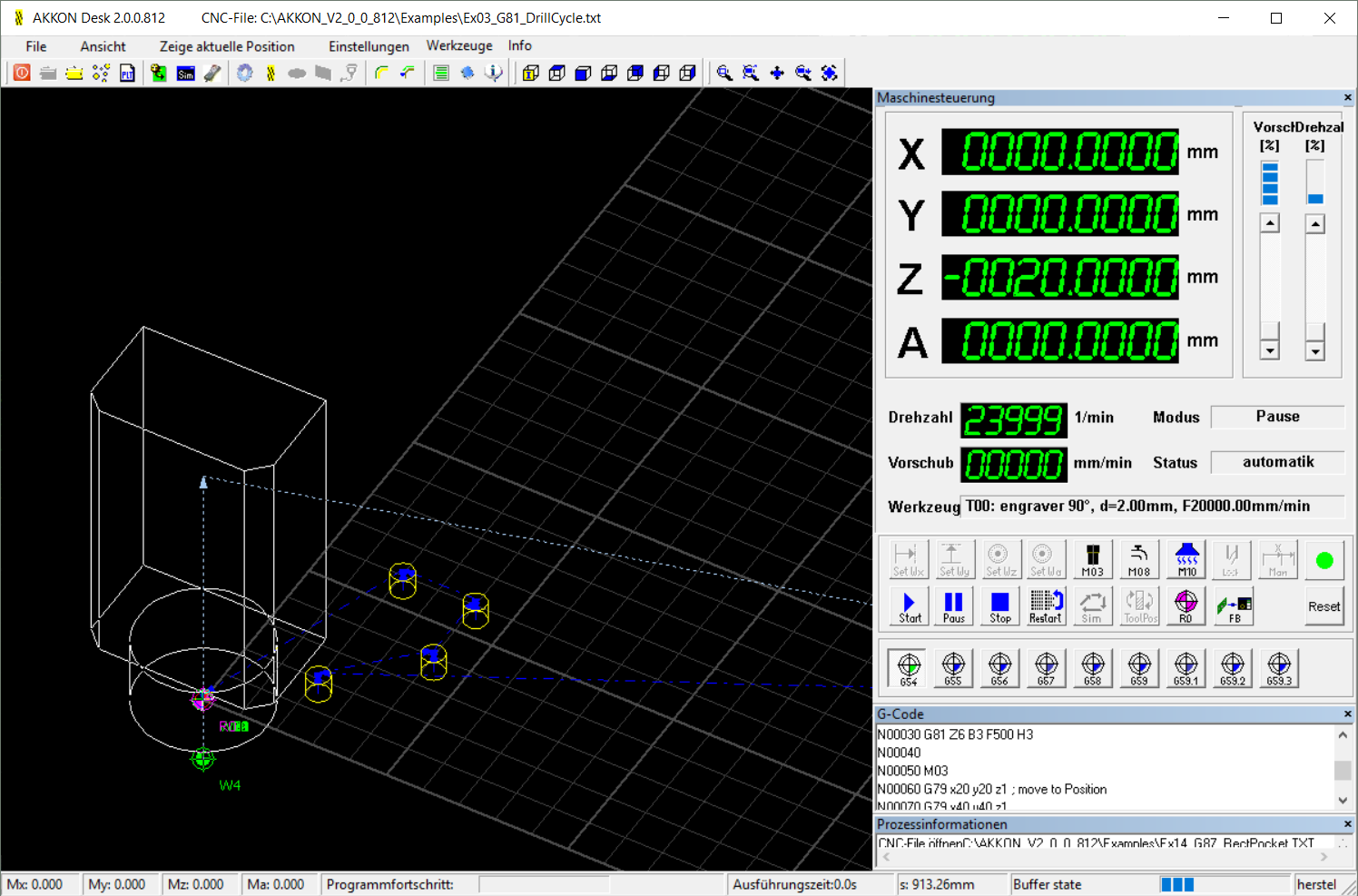 AKKONDesk G81 - drill cycleDefine the properties of some holes and execute command G79 to create four holes.
AKKONDesk G81 - drill cycleDefine the properties of some holes and execute command G79 to create four holes. -
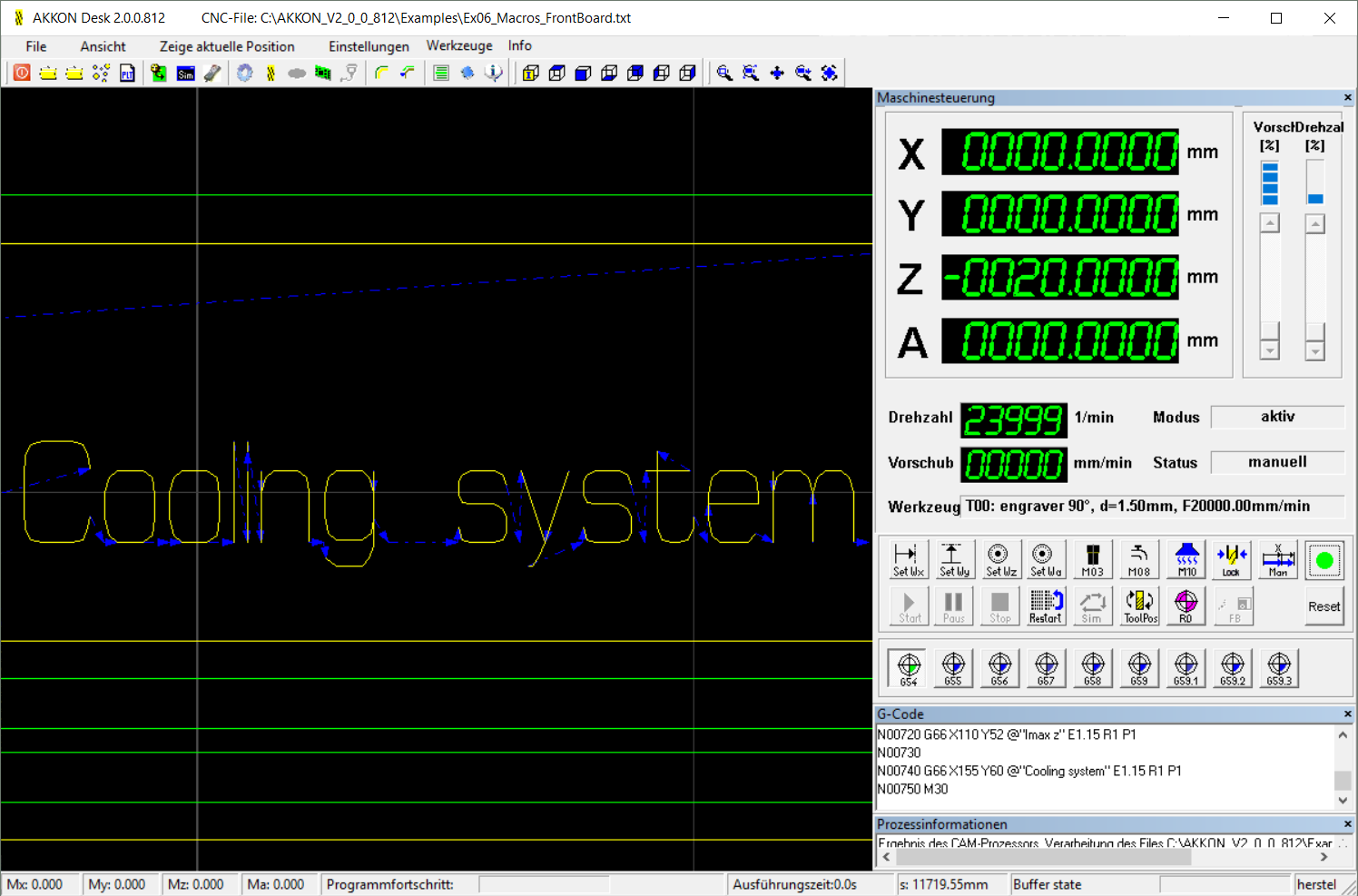 AKKONDesk G66 - internal fontDefine the properties of a string and create some simple engraving using the internal font macro.
AKKONDesk G66 - internal fontDefine the properties of a string and create some simple engraving using the internal font macro. -
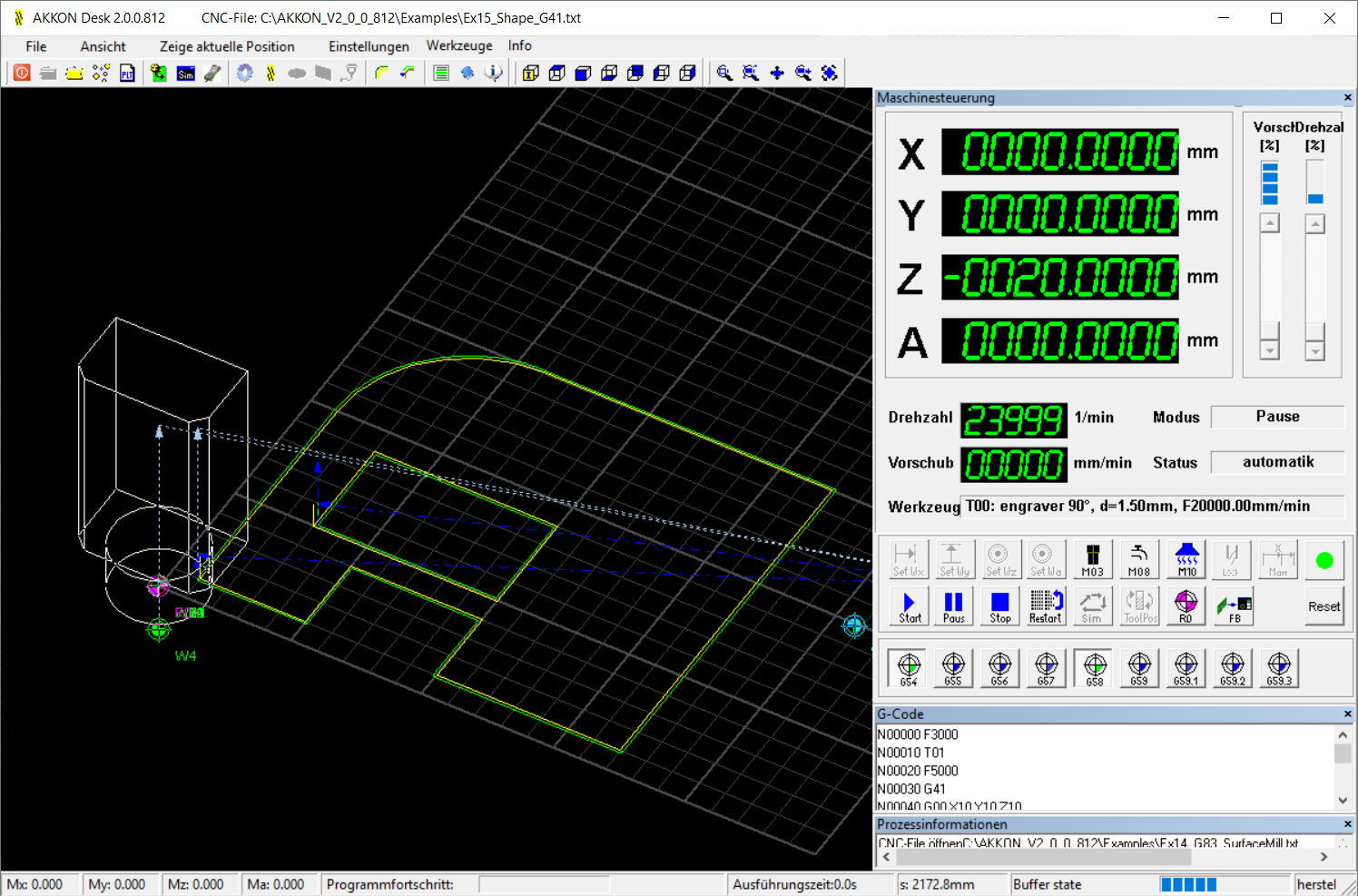 AKKONDesk G41- radius line compensation left
AKKONDesk G41- radius line compensation left -
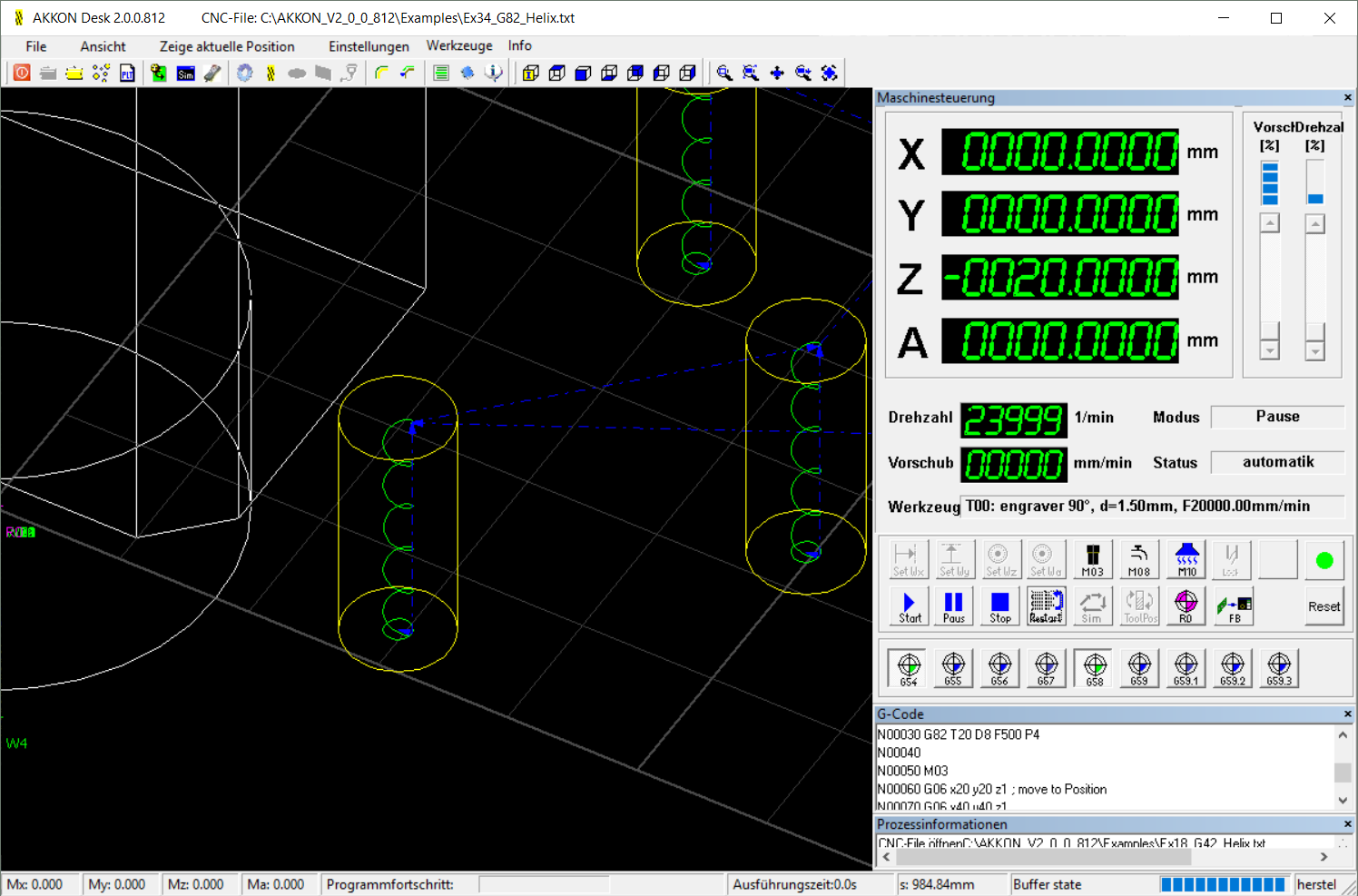 AKKONDesk G82 - create holes using helix interpolation
AKKONDesk G82 - create holes using helix interpolation -
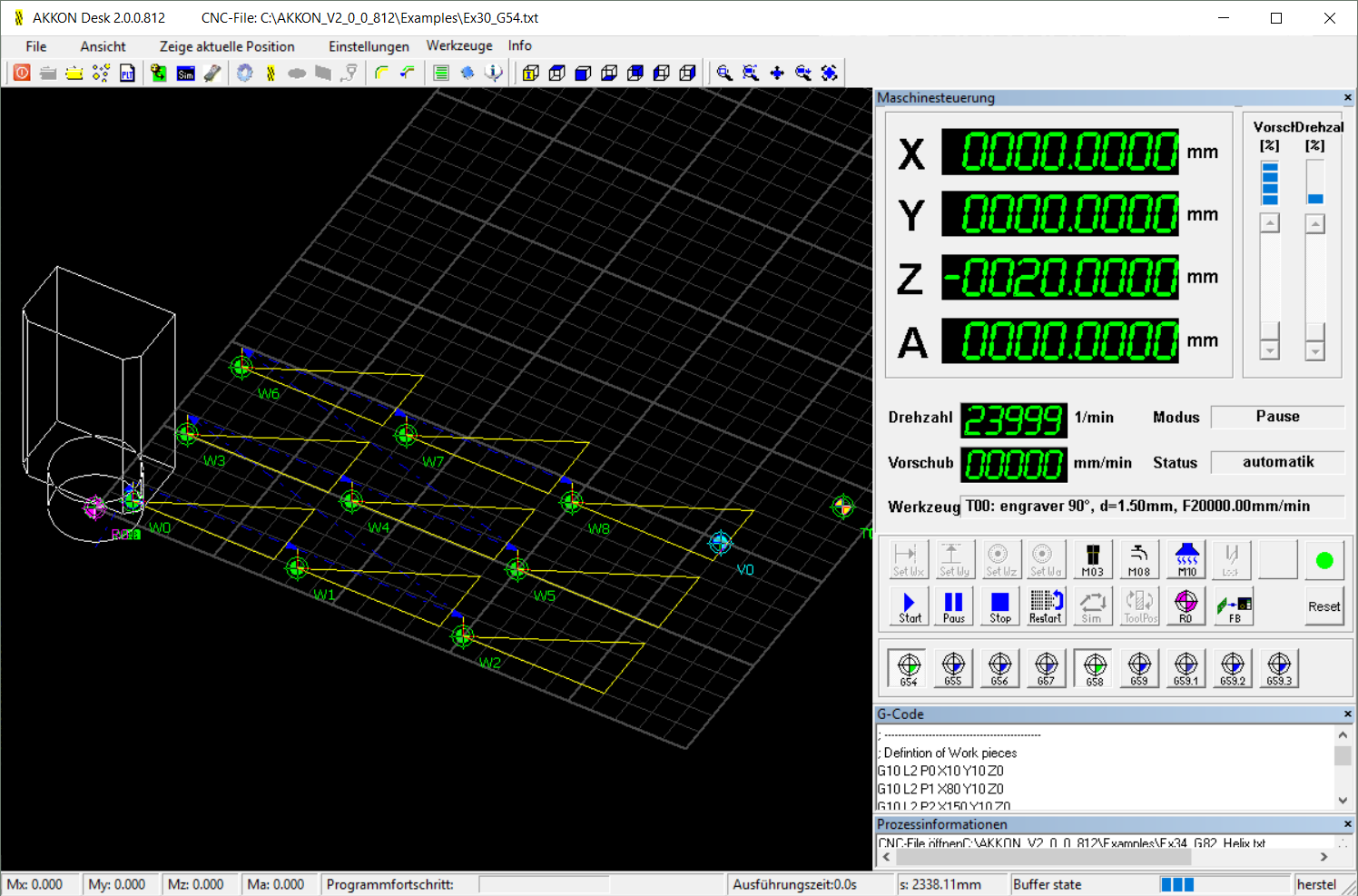 AKKONDesk G54 - set work pieces and copy codeDefine nine work pieces and simply create same shape by copying G-Code
AKKONDesk G54 - set work pieces and copy codeDefine nine work pieces and simply create same shape by copying G-Code -
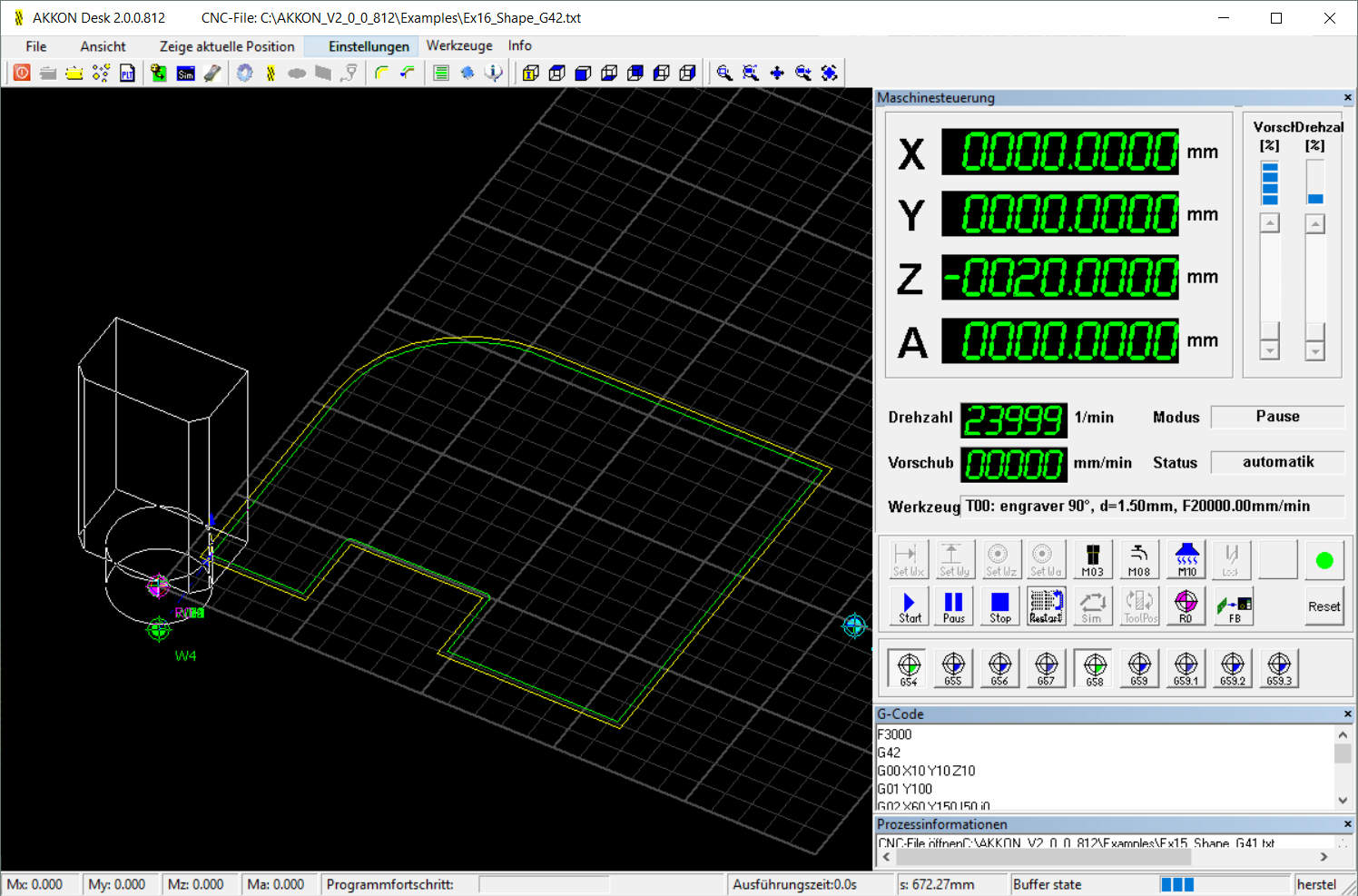 AKKONDesk G42 - create simple shape with radius compensation
AKKONDesk G42 - create simple shape with radius compensation -
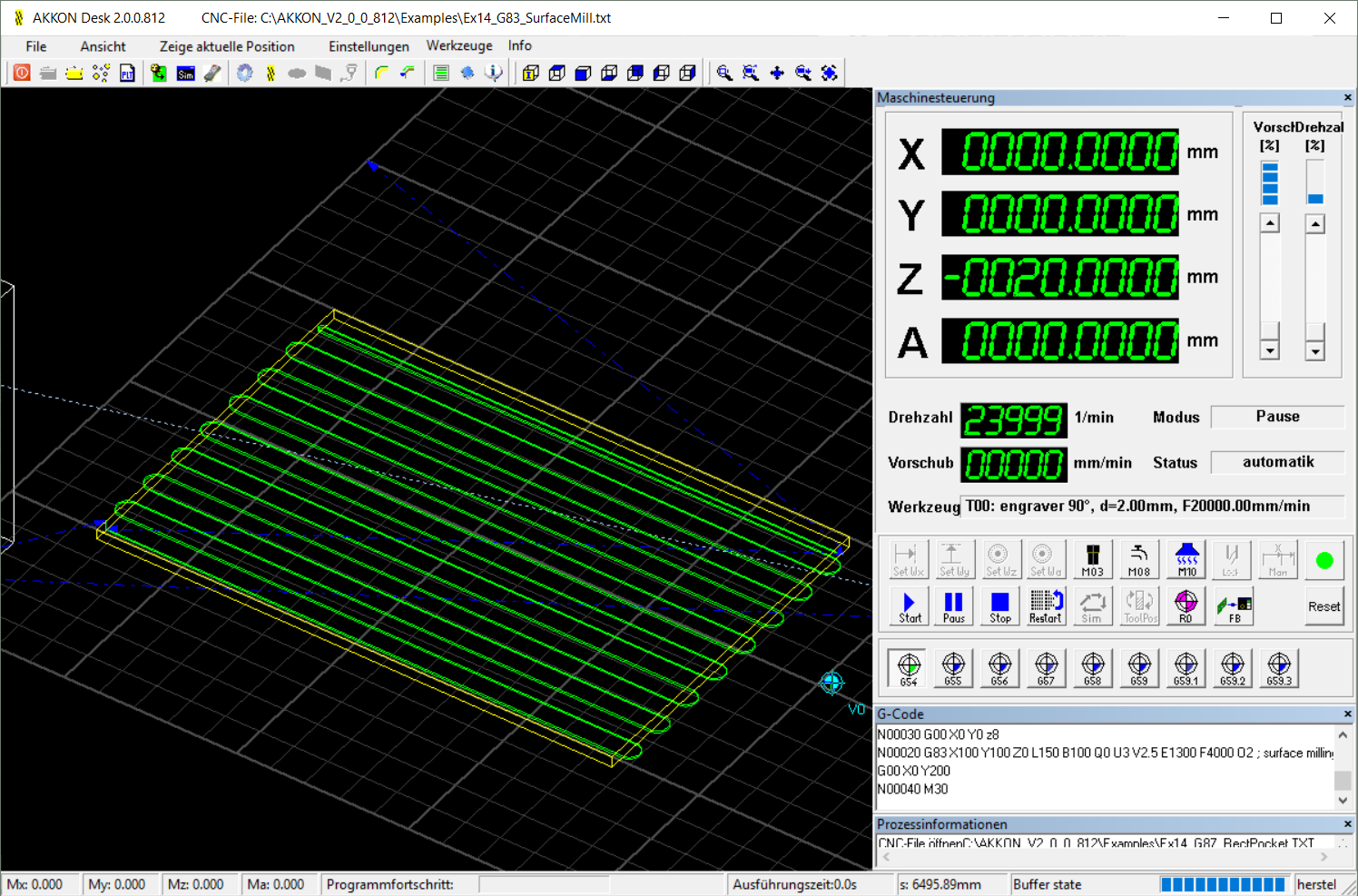 AKKONDesk G83 - surface millMacro for milling a surface just by one line of G-Code
AKKONDesk G83 - surface millMacro for milling a surface just by one line of G-Code -
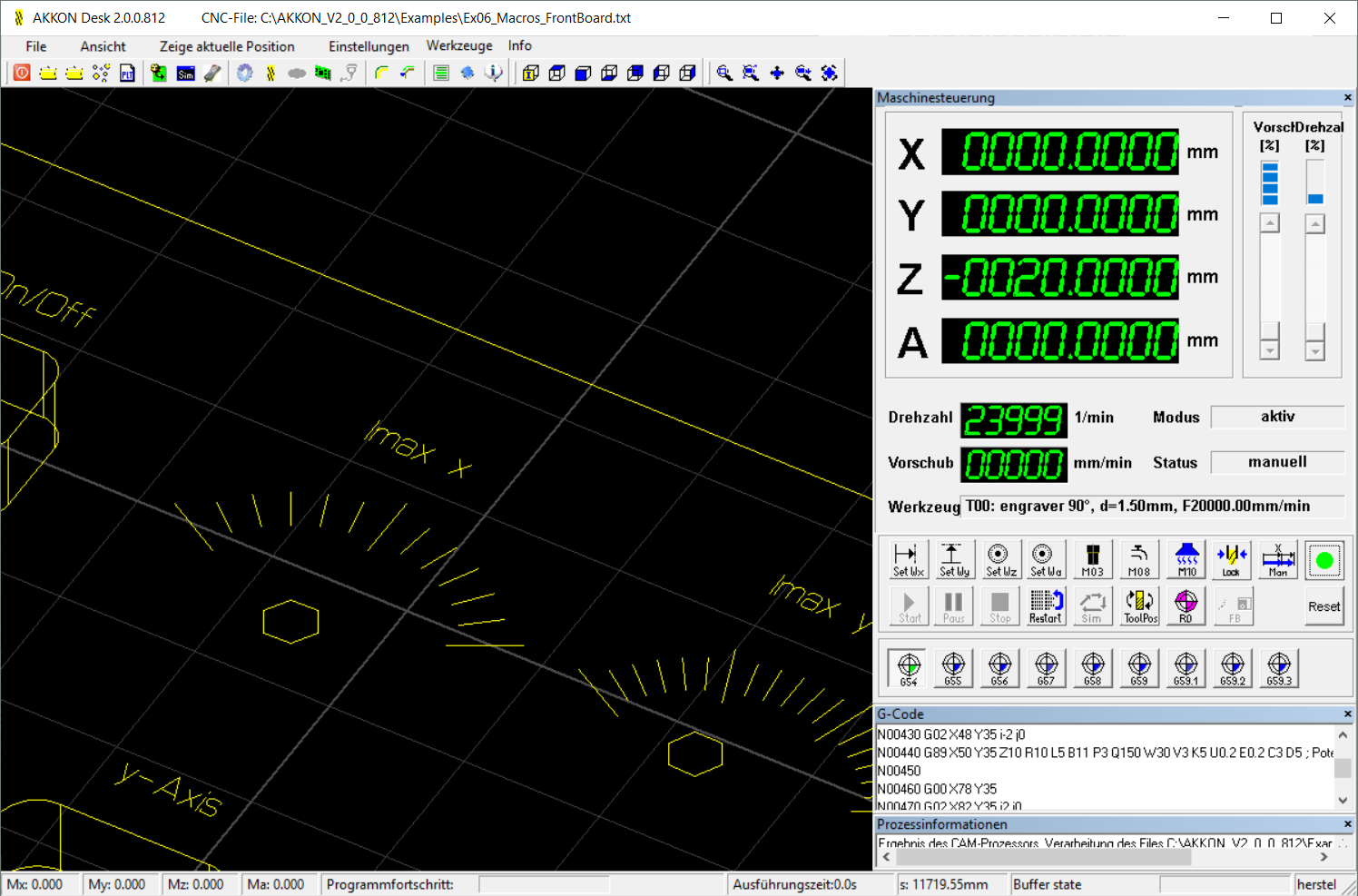 AKKONDesk G89 - enrave a scaleUse G89-macro for simply creating a scale
AKKONDesk G89 - enrave a scaleUse G89-macro for simply creating a scale -
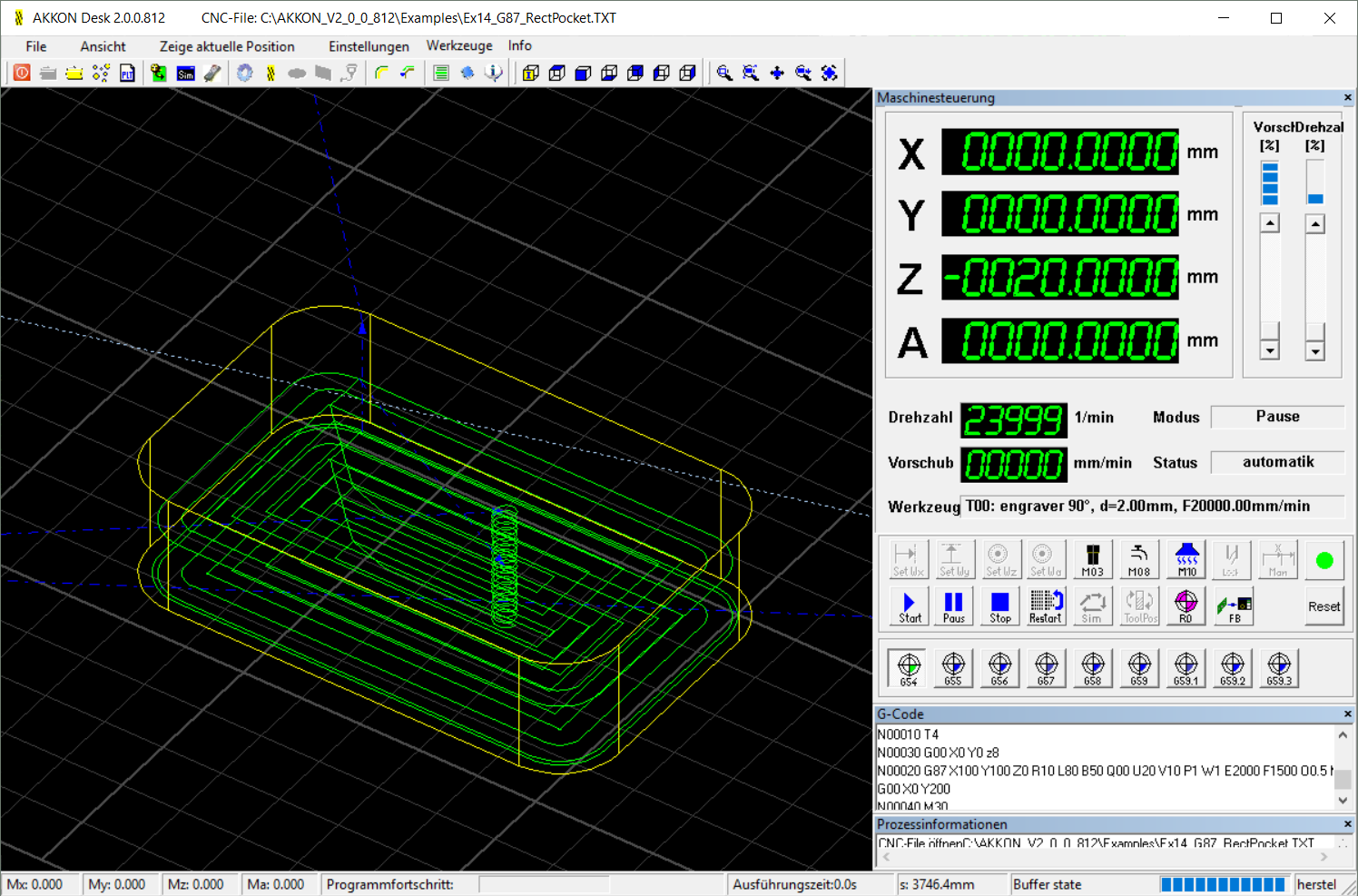 AKKONDesk G87 - create pocketCreate a circular, elongated or a rectangular pocket using G87-command
AKKONDesk G87 - create pocketCreate a circular, elongated or a rectangular pocket using G87-command -
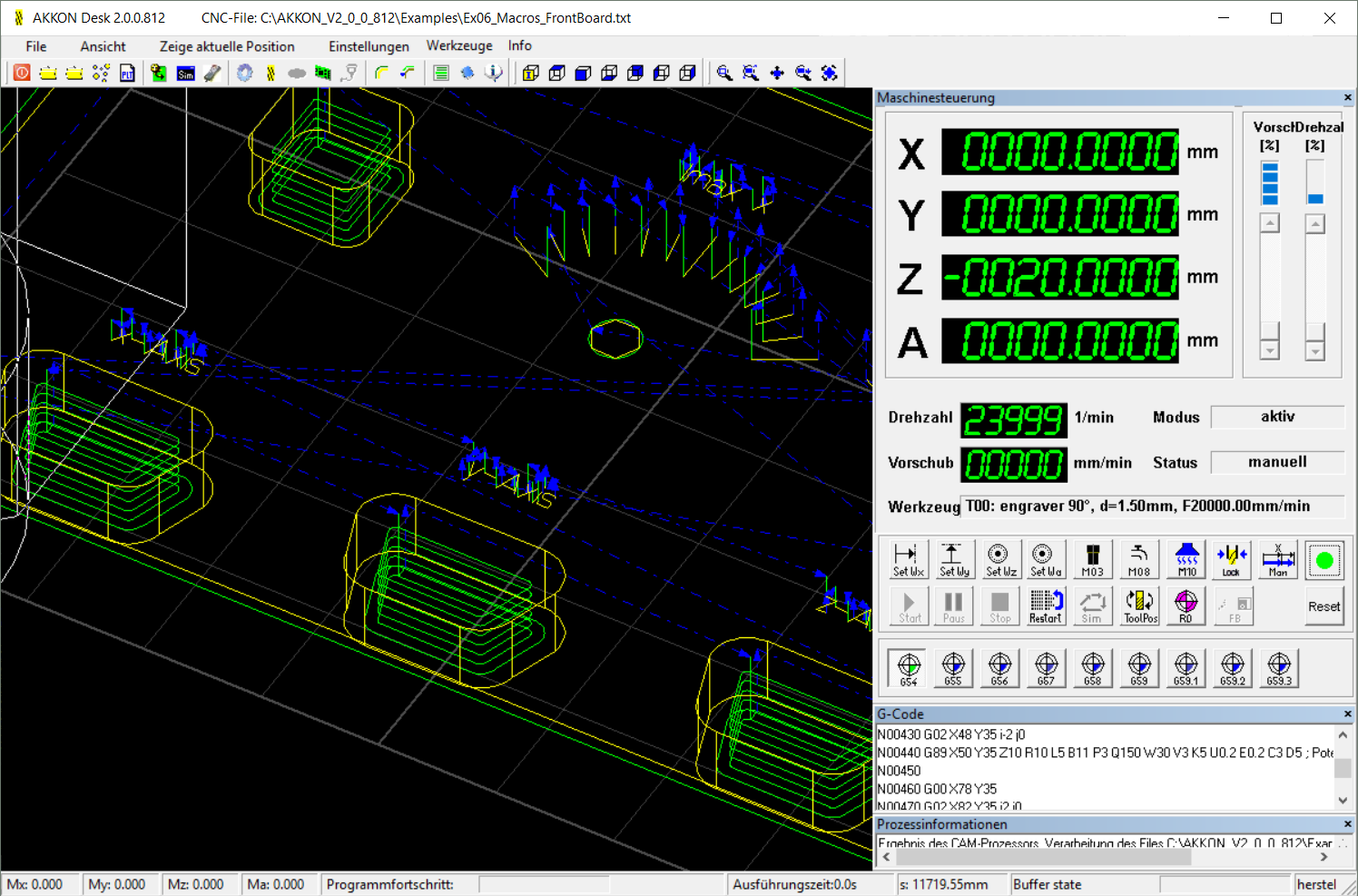 AKKONDesk G89 - create DSub slot
AKKONDesk G89 - create DSub slot -
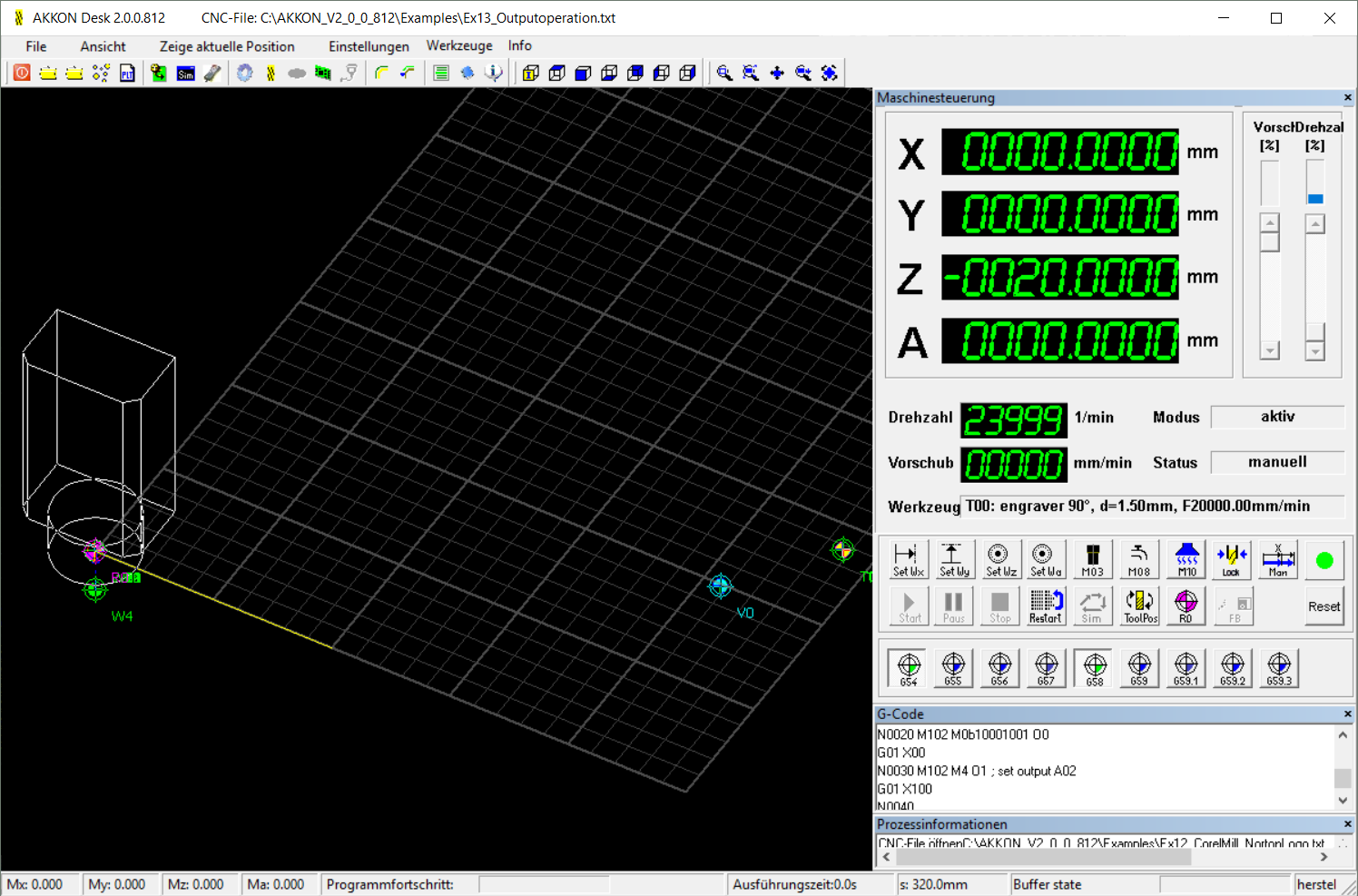 AKKONDesk M102 - set digital output
AKKONDesk M102 - set digital output -
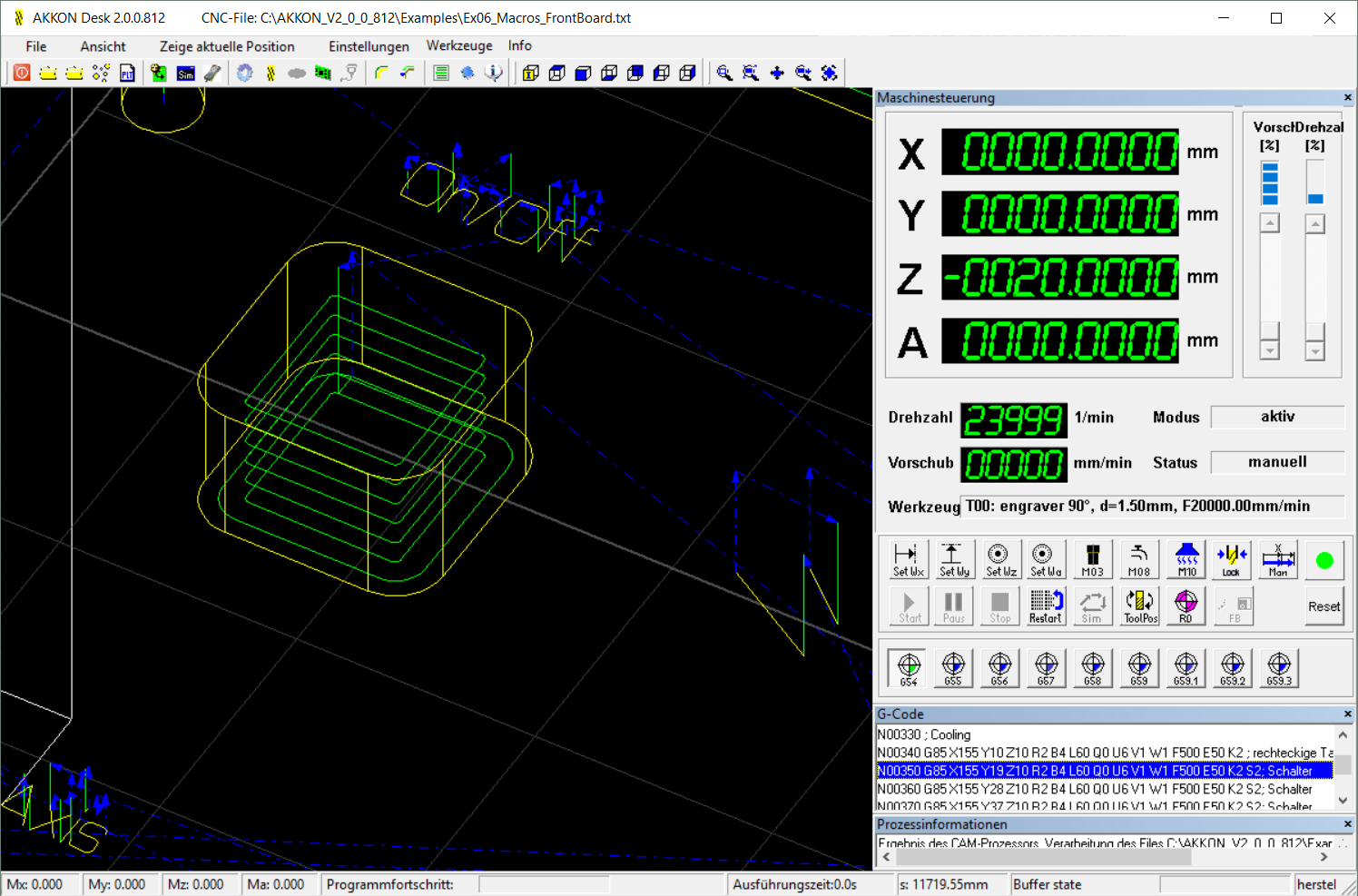 AKKONDesk 85 - crete rectangular slot
AKKONDesk 85 - crete rectangular slot
-
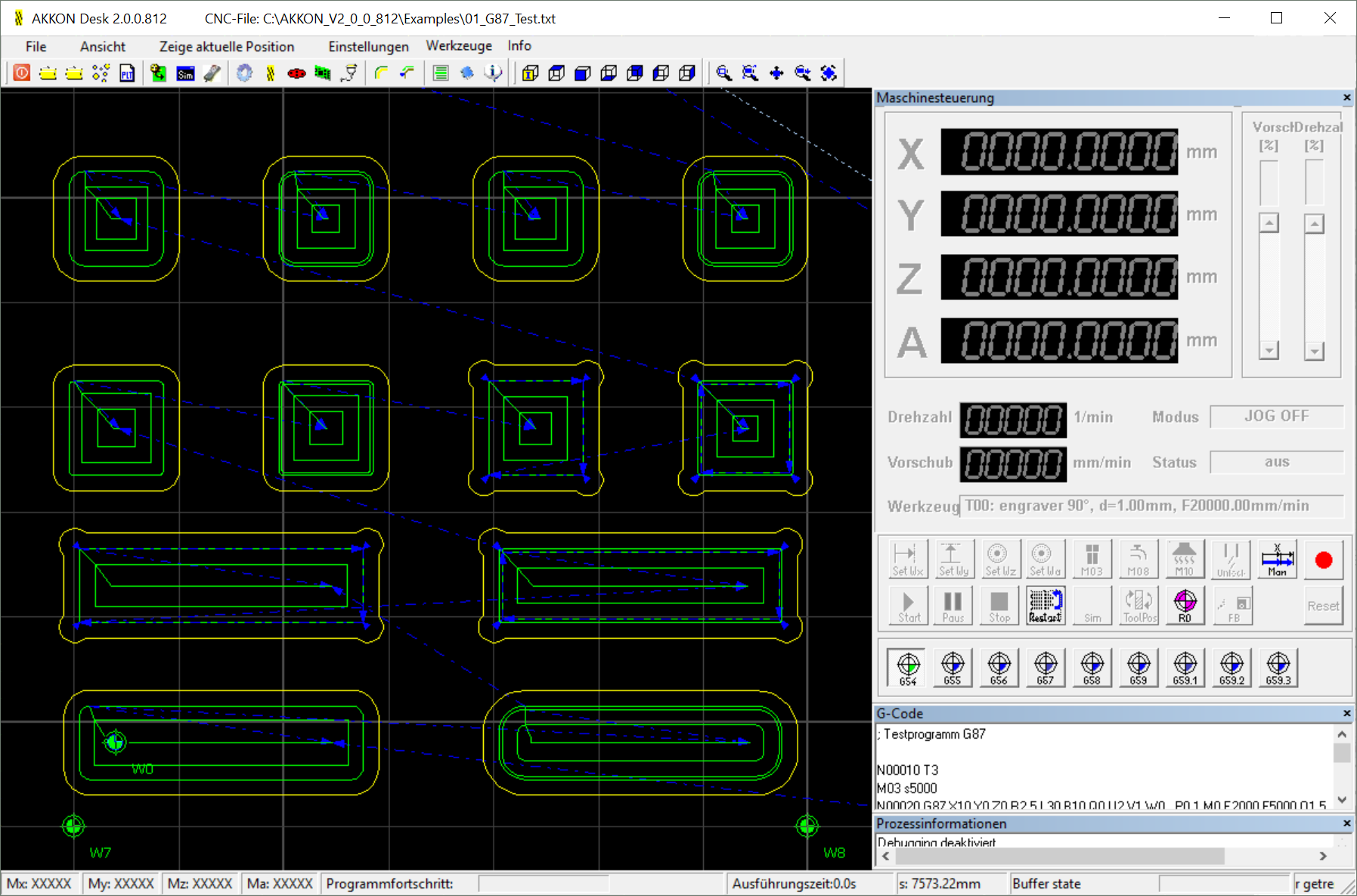 AKKONDesk G87 - PocketCreate different pockets. Some without edges
AKKONDesk G87 - PocketCreate different pockets. Some without edges -
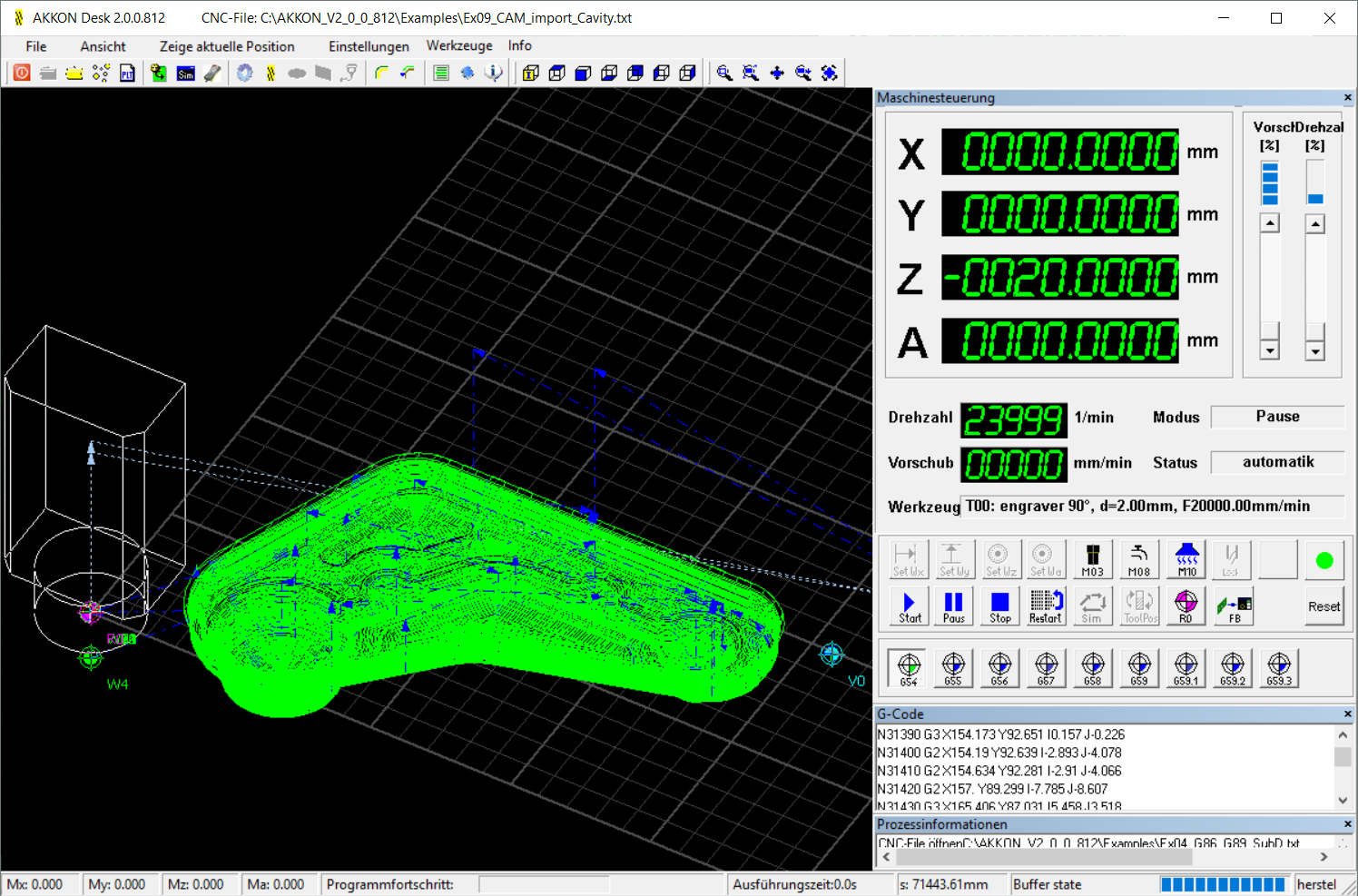 AKKONDesk CAM import from SolidWorksImport file from 3D-CAD
AKKONDesk CAM import from SolidWorksImport file from 3D-CAD -
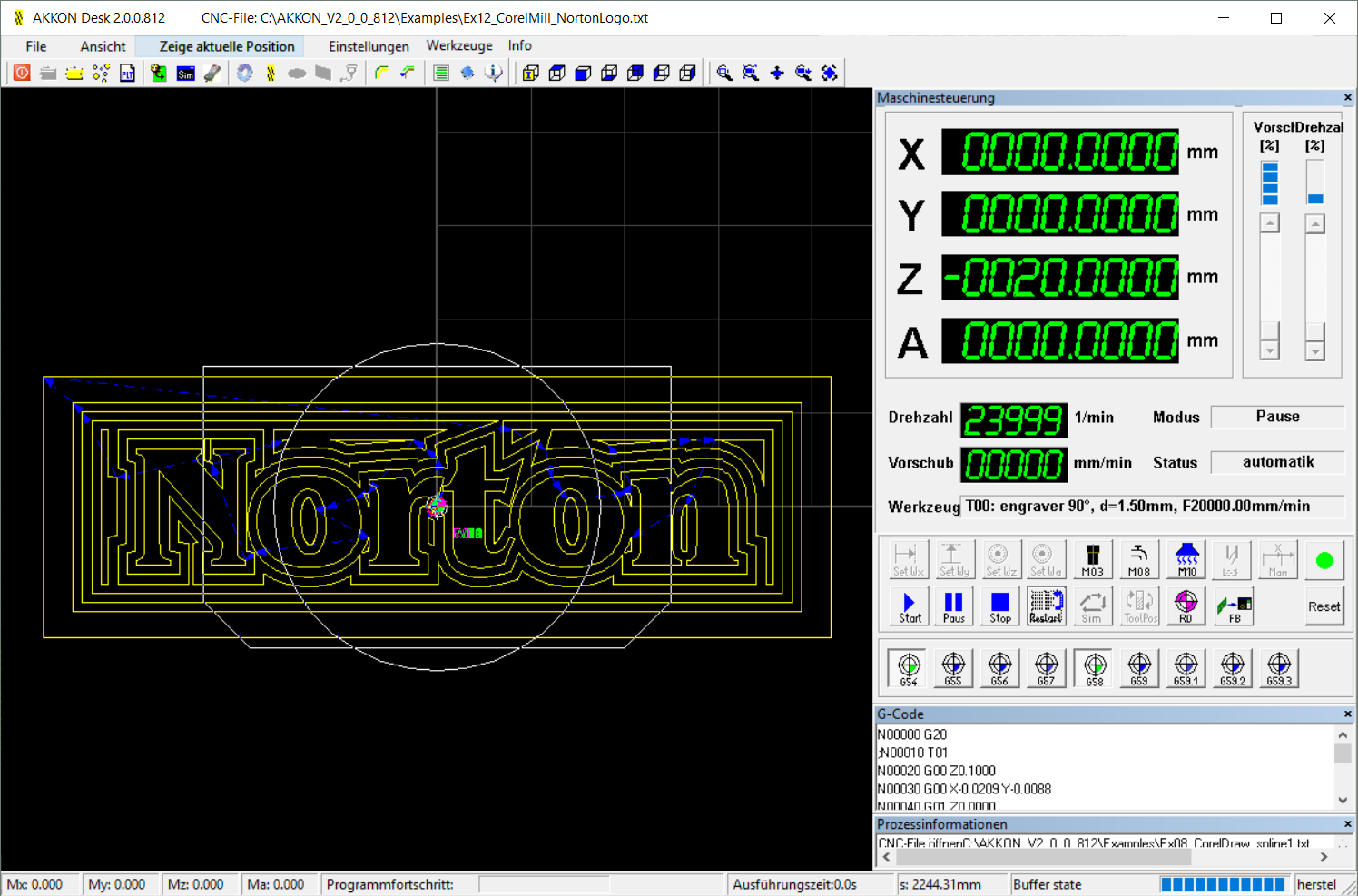 AKKONDesk dxf import from CorelDrawImport file from CorelDraw. A graphics has been created and saved in dxf format. A free dxf converter has been used to convert the file in G-Code
AKKONDesk dxf import from CorelDrawImport file from CorelDraw. A graphics has been created and saved in dxf format. A free dxf converter has been used to convert the file in G-Code -
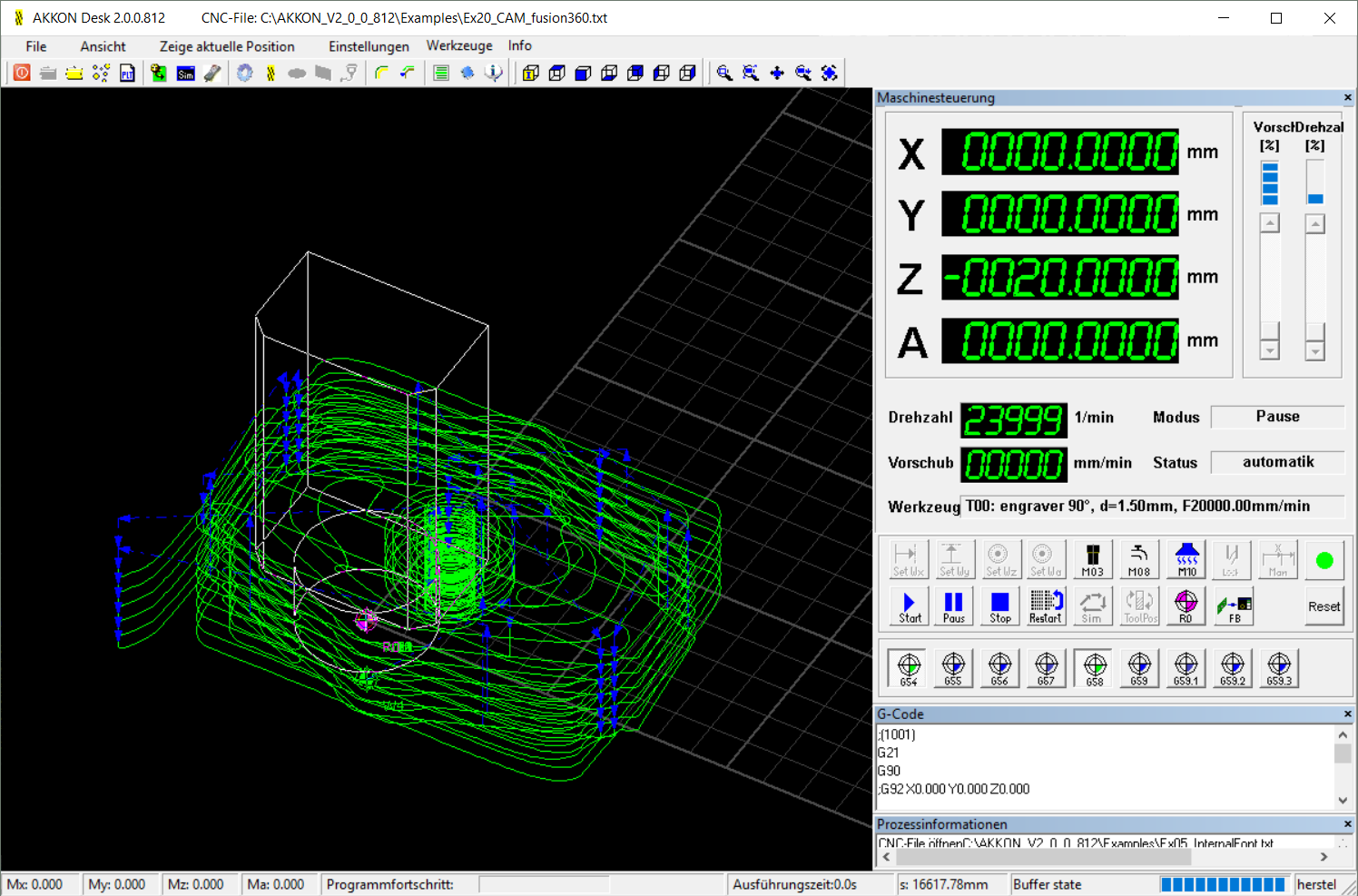 AKKONDesk CAM import from Fusion360Import form from Fusion360 using the CAM-post processor definition for AKKONDesk.
AKKONDesk CAM import from Fusion360Import form from Fusion360 using the CAM-post processor definition for AKKONDesk. -
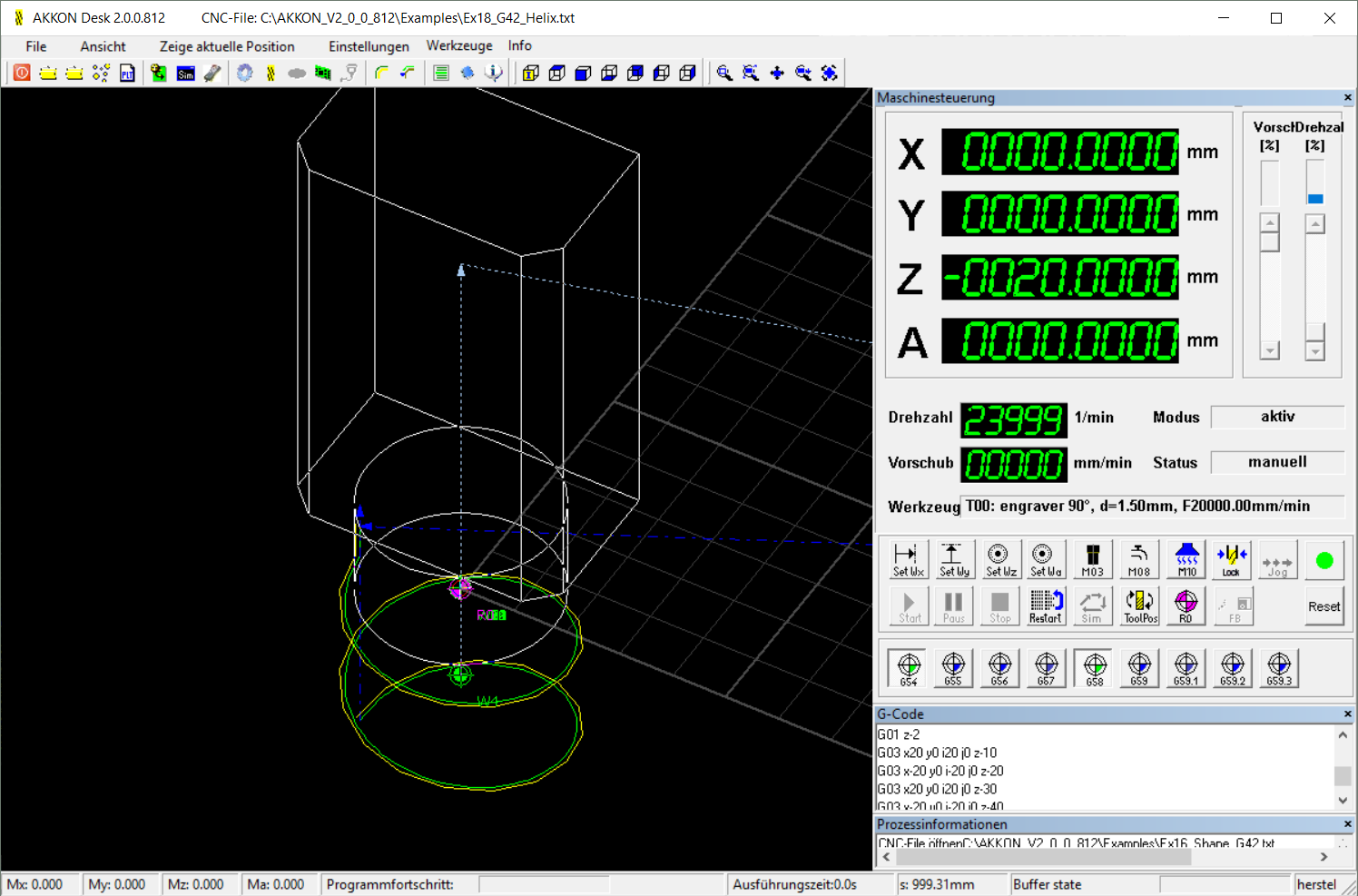 AKKONDesk G-Code for simple helixCreate a helix by adding some circle segments using G02 circle interpolation.
AKKONDesk G-Code for simple helixCreate a helix by adding some circle segments using G02 circle interpolation. -
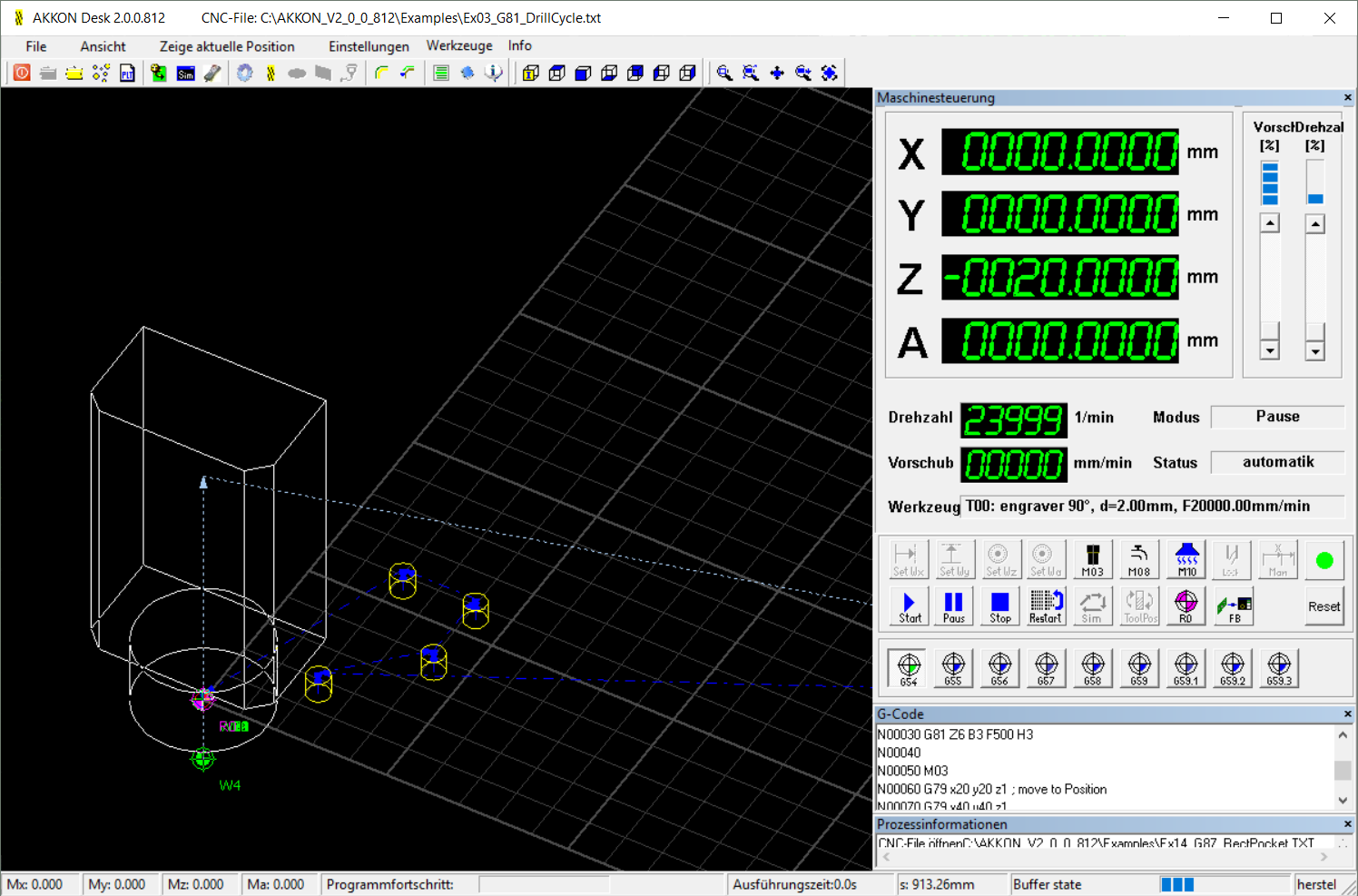 AKKONDesk G81 - drill cycleDefine the properties of some holes and execute command G79 to create four holes.
AKKONDesk G81 - drill cycleDefine the properties of some holes and execute command G79 to create four holes. -
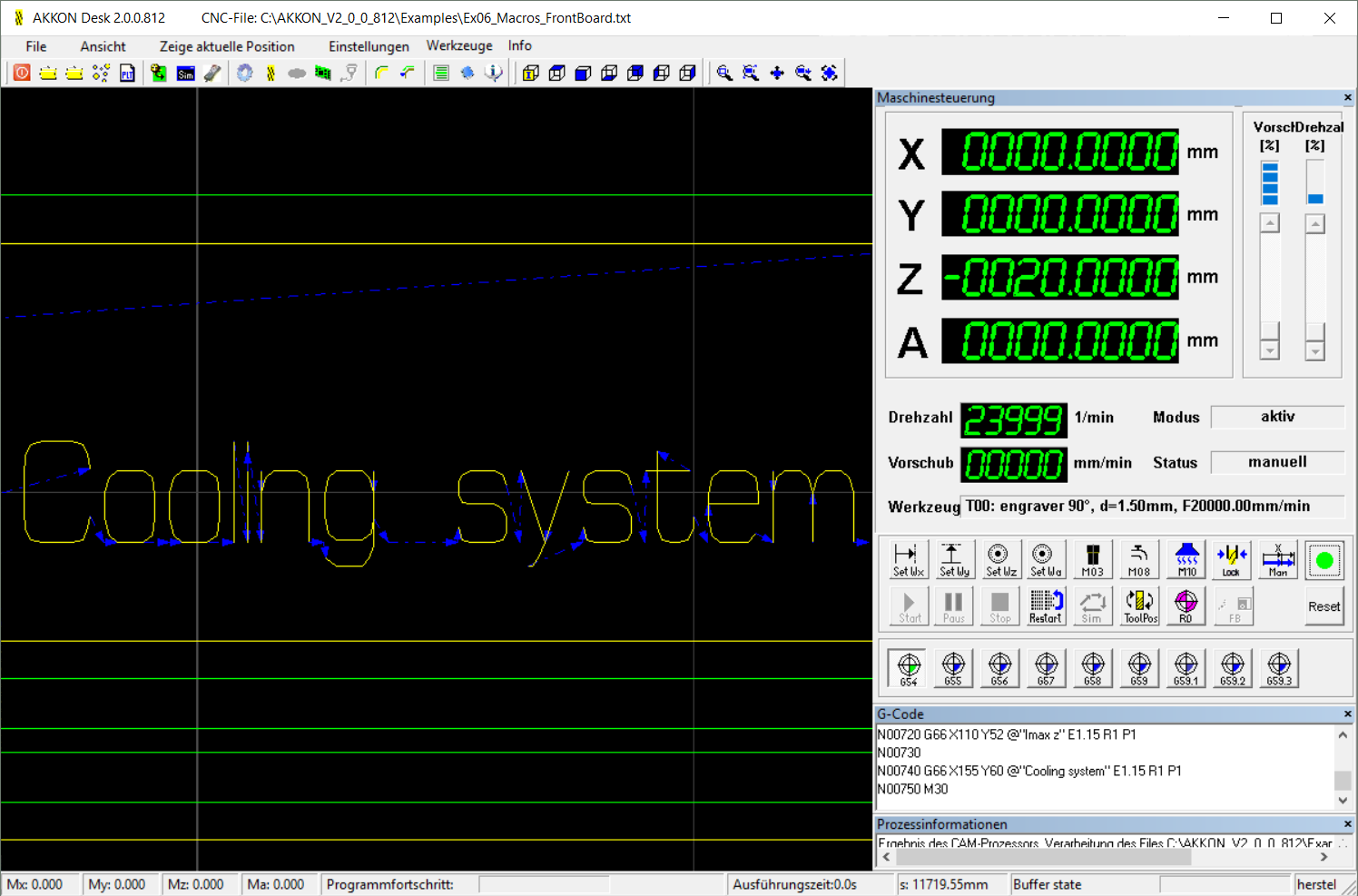 AKKONDesk G66 - internal fontDefine the properties of a string and create some simple engraving using the internal font macro.
AKKONDesk G66 - internal fontDefine the properties of a string and create some simple engraving using the internal font macro. -
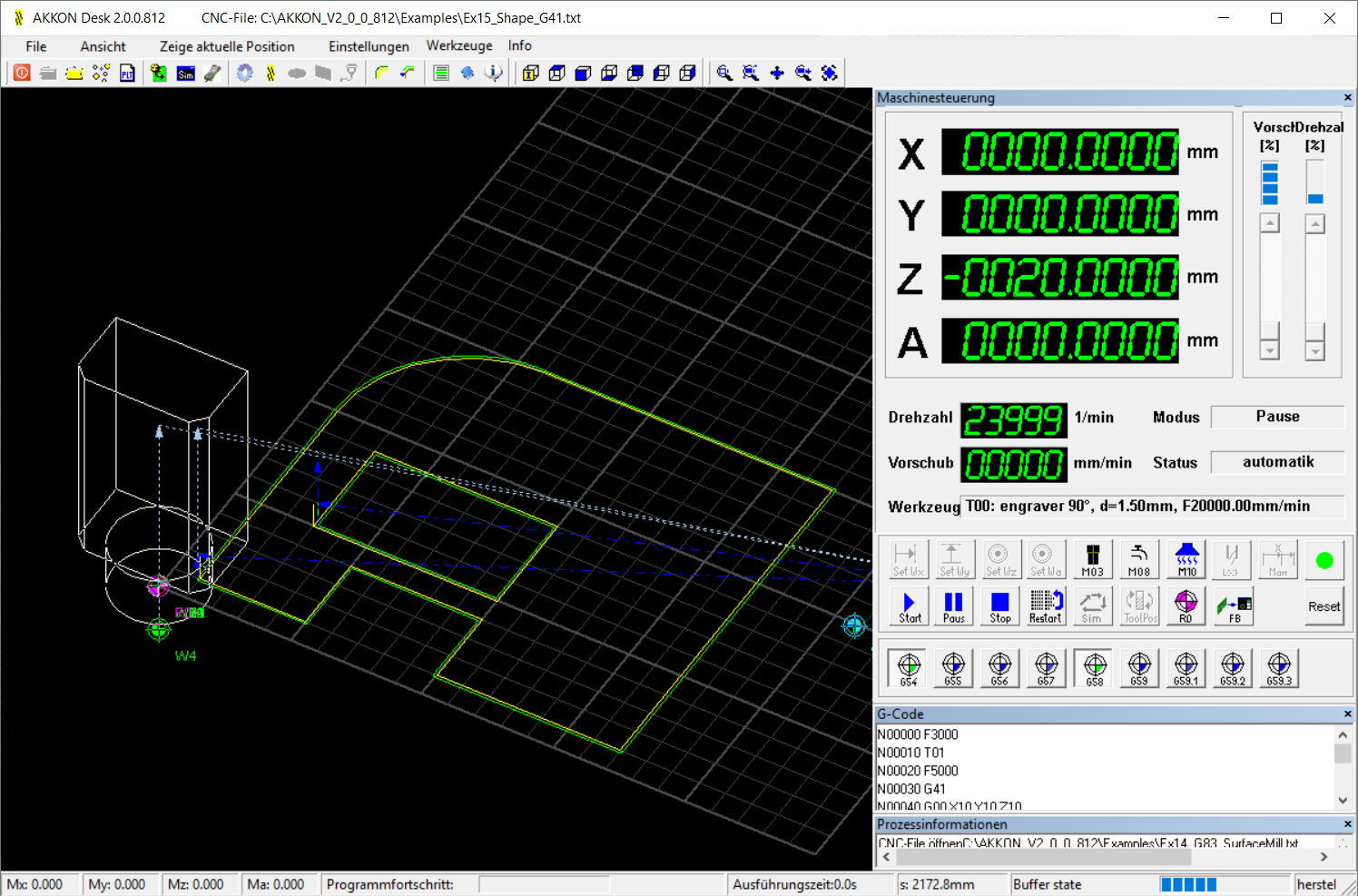 AKKONDesk G41- radius line compensation left
AKKONDesk G41- radius line compensation left -
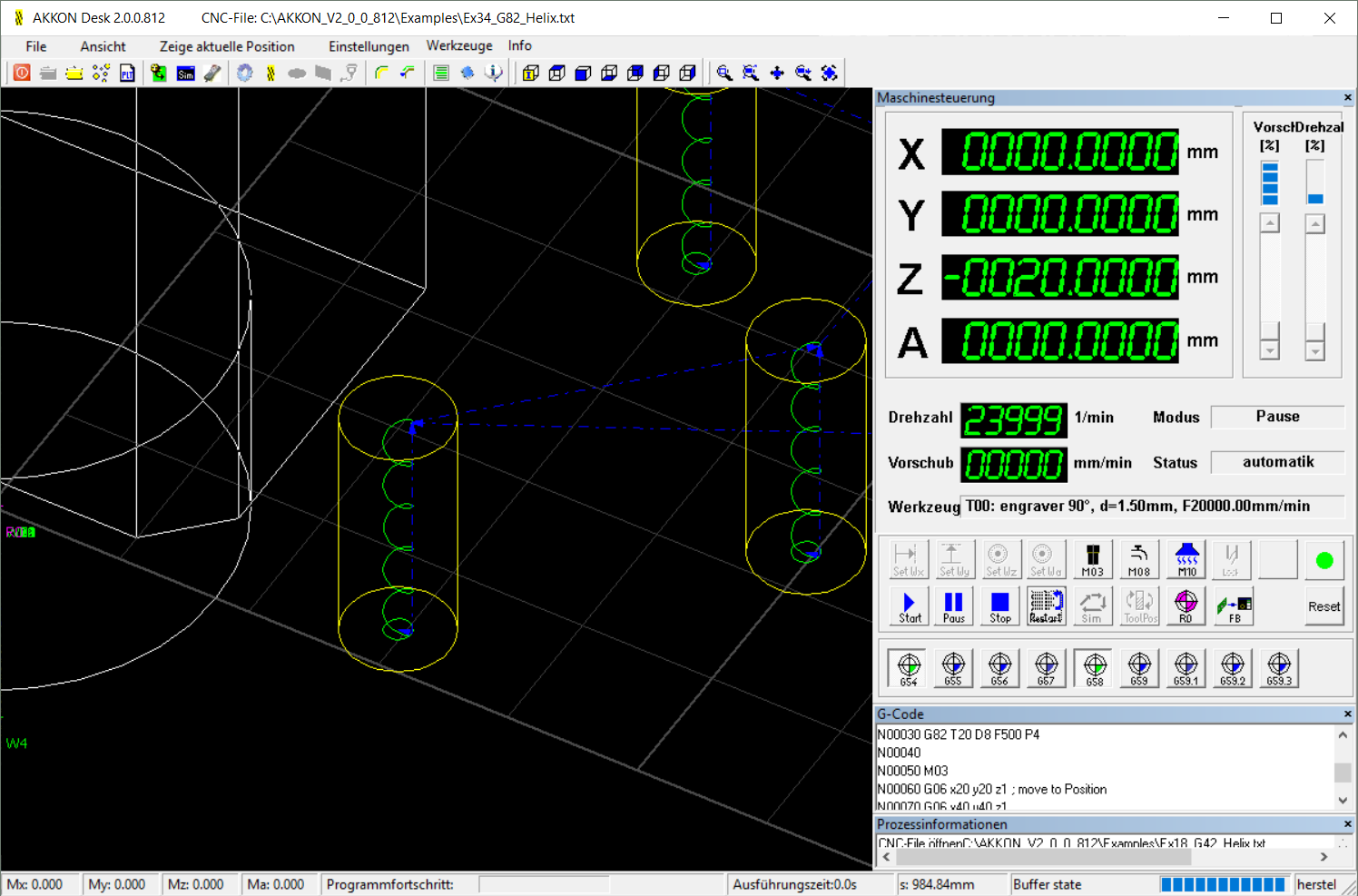 AKKONDesk G82 - create holes using helix interpolation
AKKONDesk G82 - create holes using helix interpolation -
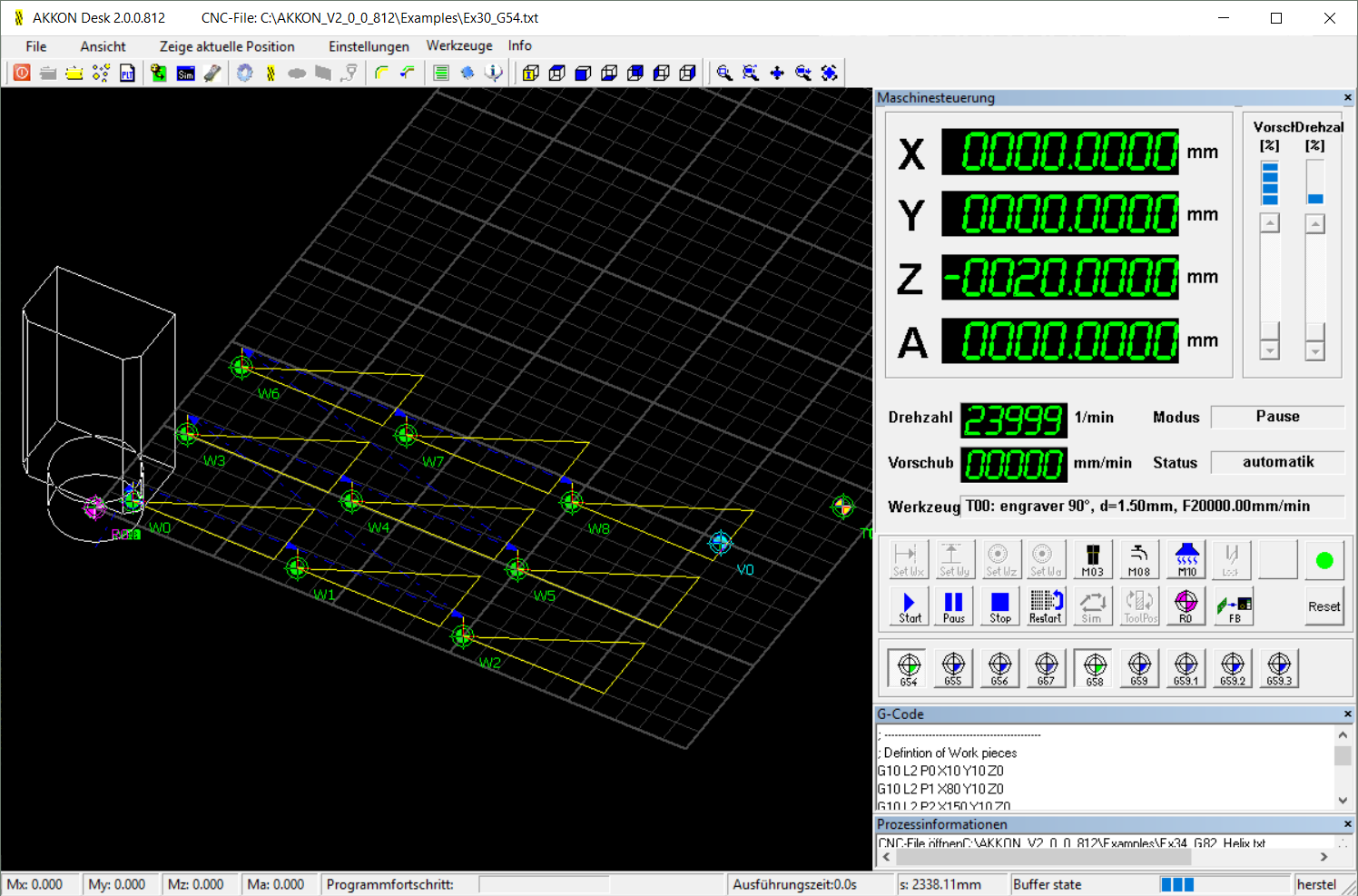 AKKONDesk G54 - set work pieces and copy codeDefine nine work pieces and simply create same shape by copying G-Code
AKKONDesk G54 - set work pieces and copy codeDefine nine work pieces and simply create same shape by copying G-Code -
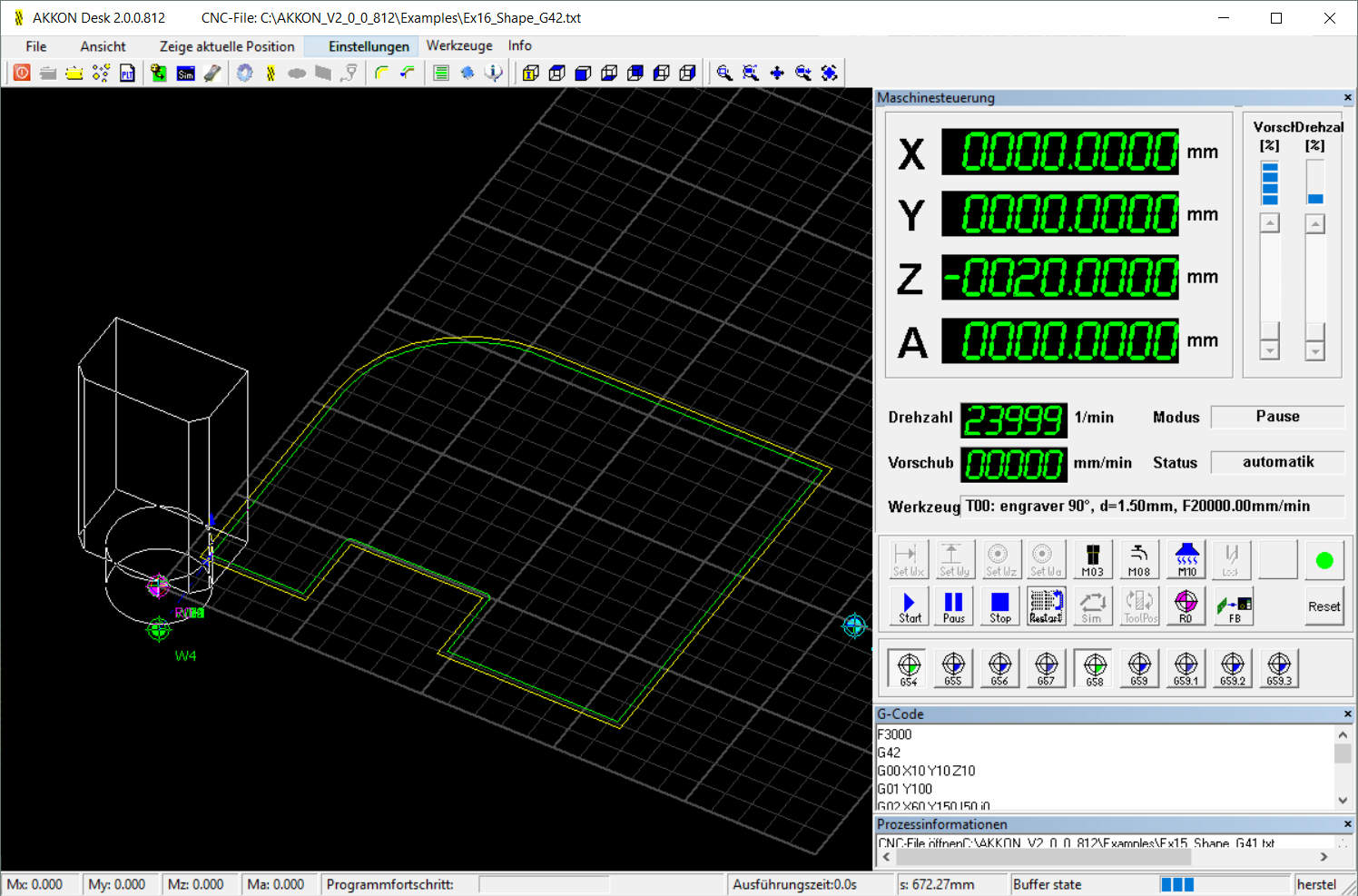 AKKONDesk G42 - create simple shape with radius compensation
AKKONDesk G42 - create simple shape with radius compensation -
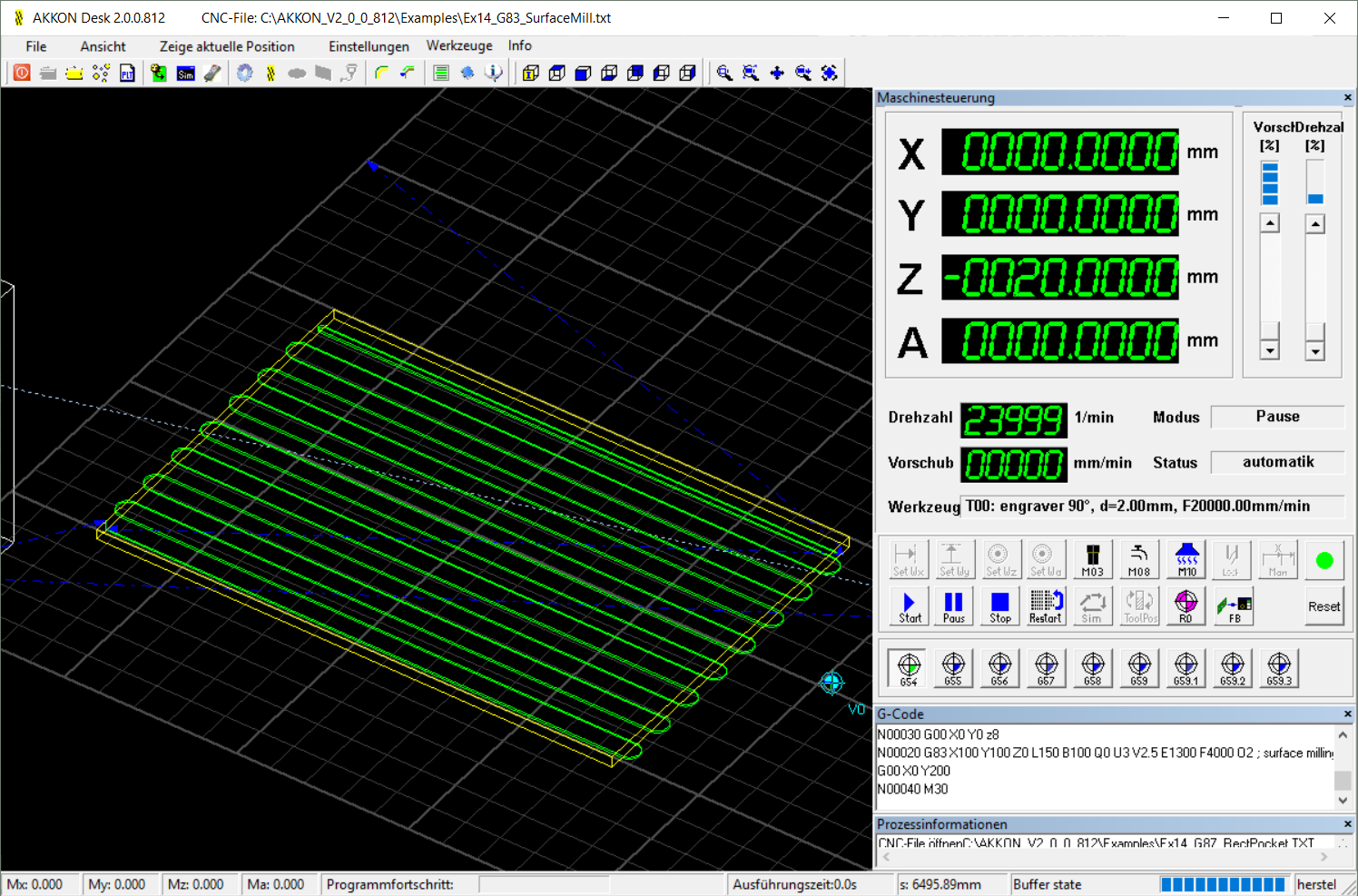 AKKONDesk G83 - surface millMacro for milling a surface just by one line of G-Code
AKKONDesk G83 - surface millMacro for milling a surface just by one line of G-Code -
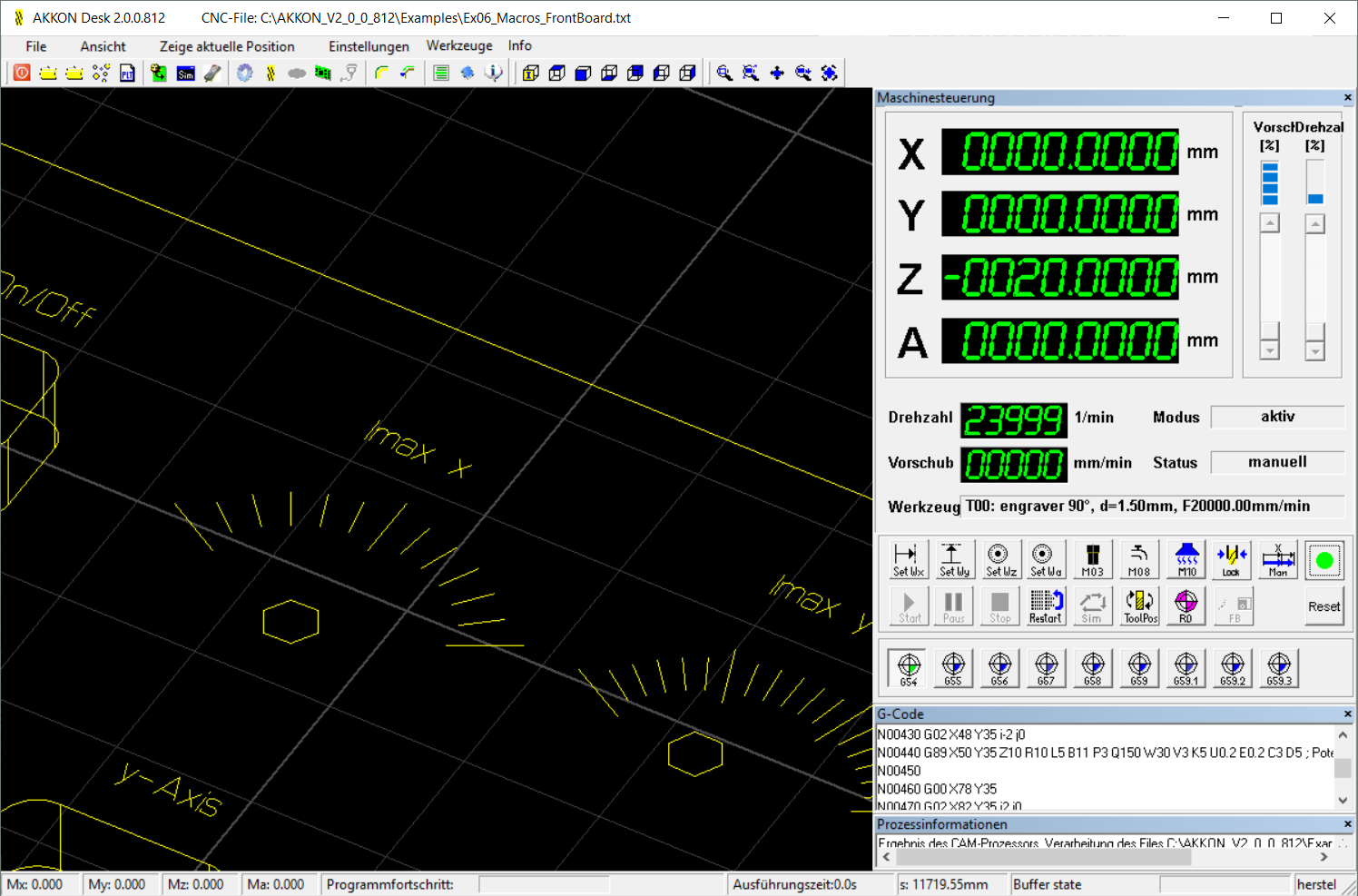 AKKONDesk G89 - enrave a scaleUse G89-macro for simply creating a scale
AKKONDesk G89 - enrave a scaleUse G89-macro for simply creating a scale -
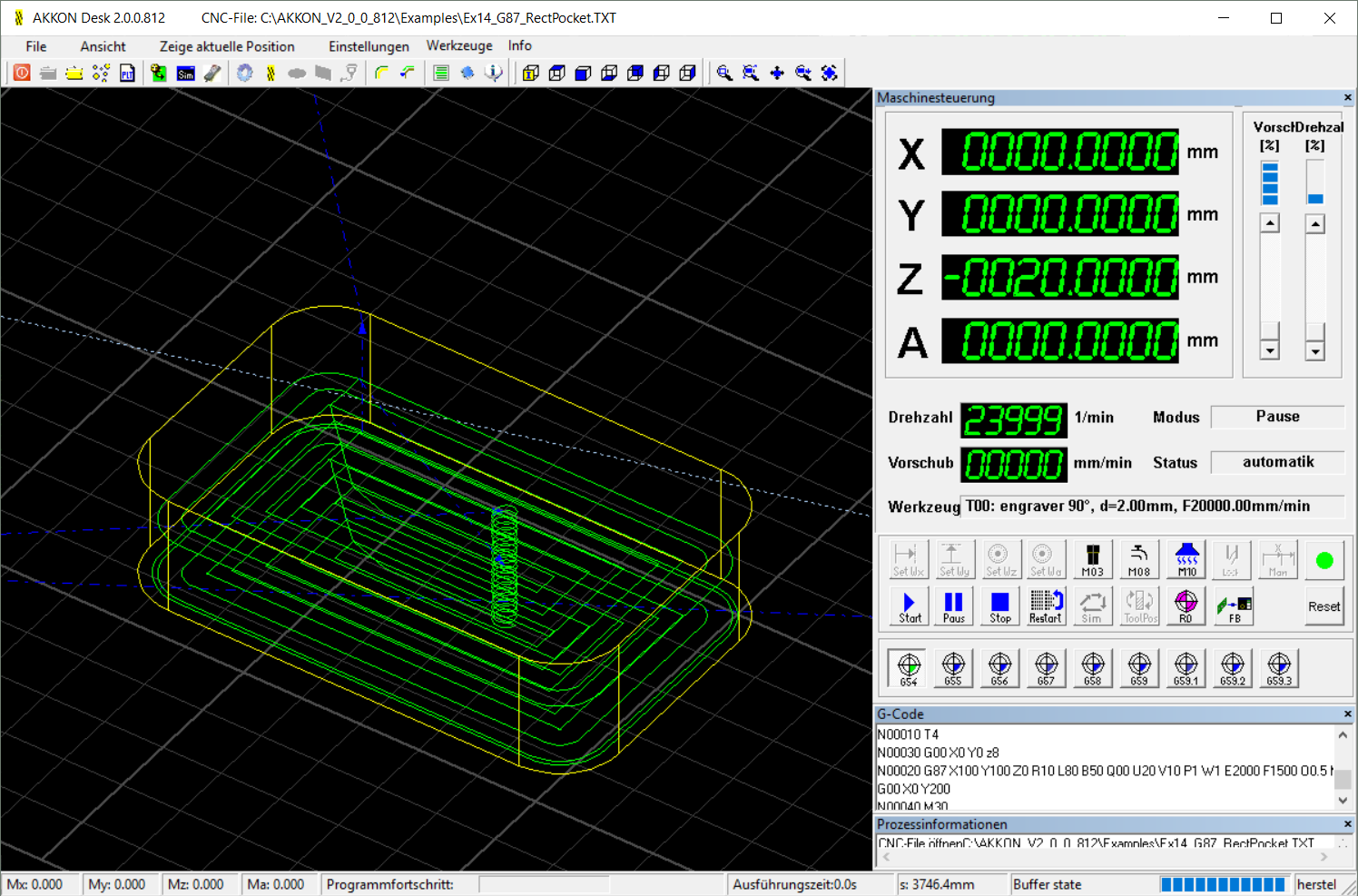 AKKONDesk G87 - create pocketCreate a circular, elongated or a rectangular pocket using G87-command
AKKONDesk G87 - create pocketCreate a circular, elongated or a rectangular pocket using G87-command -
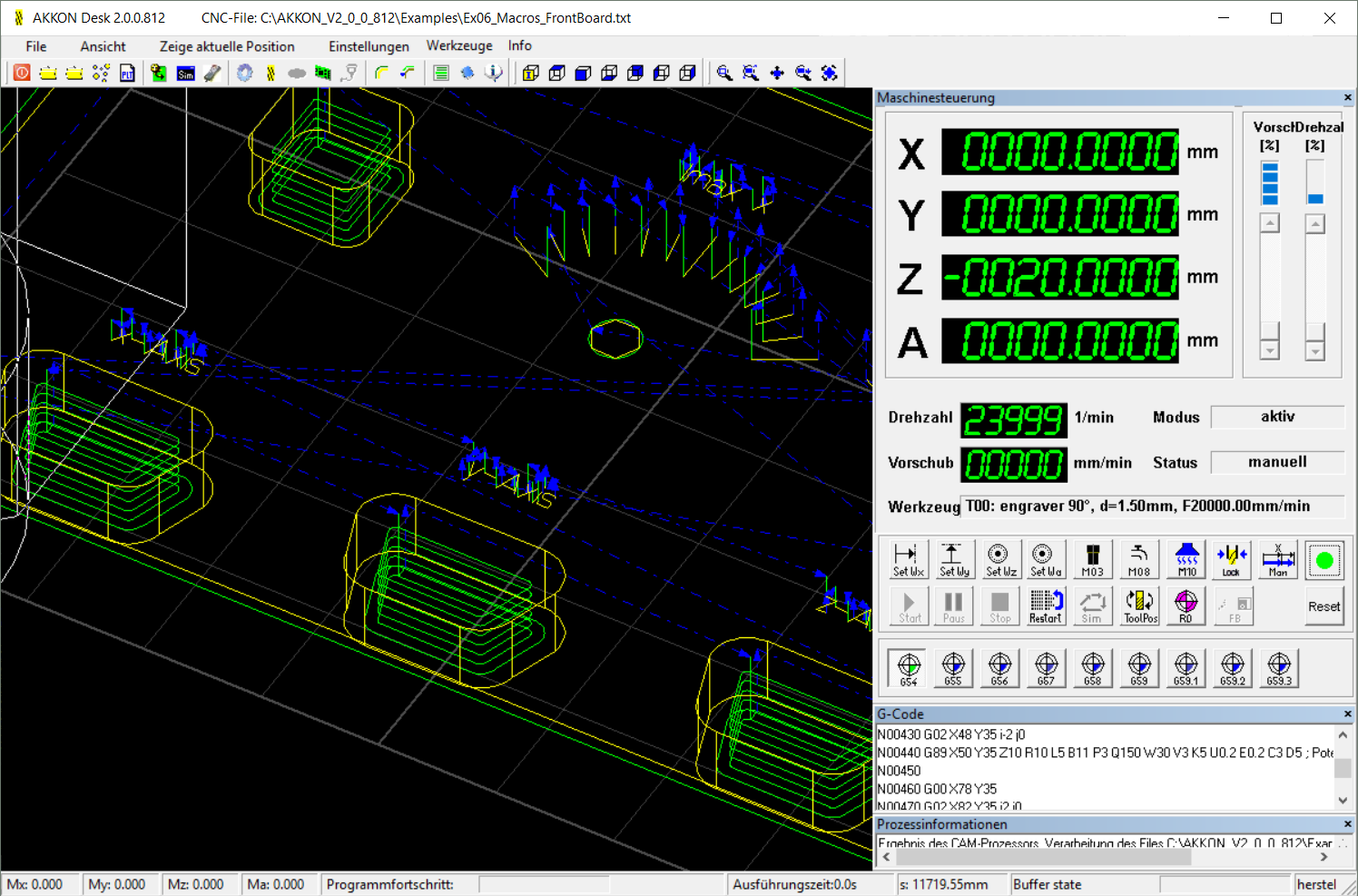 AKKONDesk G89 - create DSub slot
AKKONDesk G89 - create DSub slot -
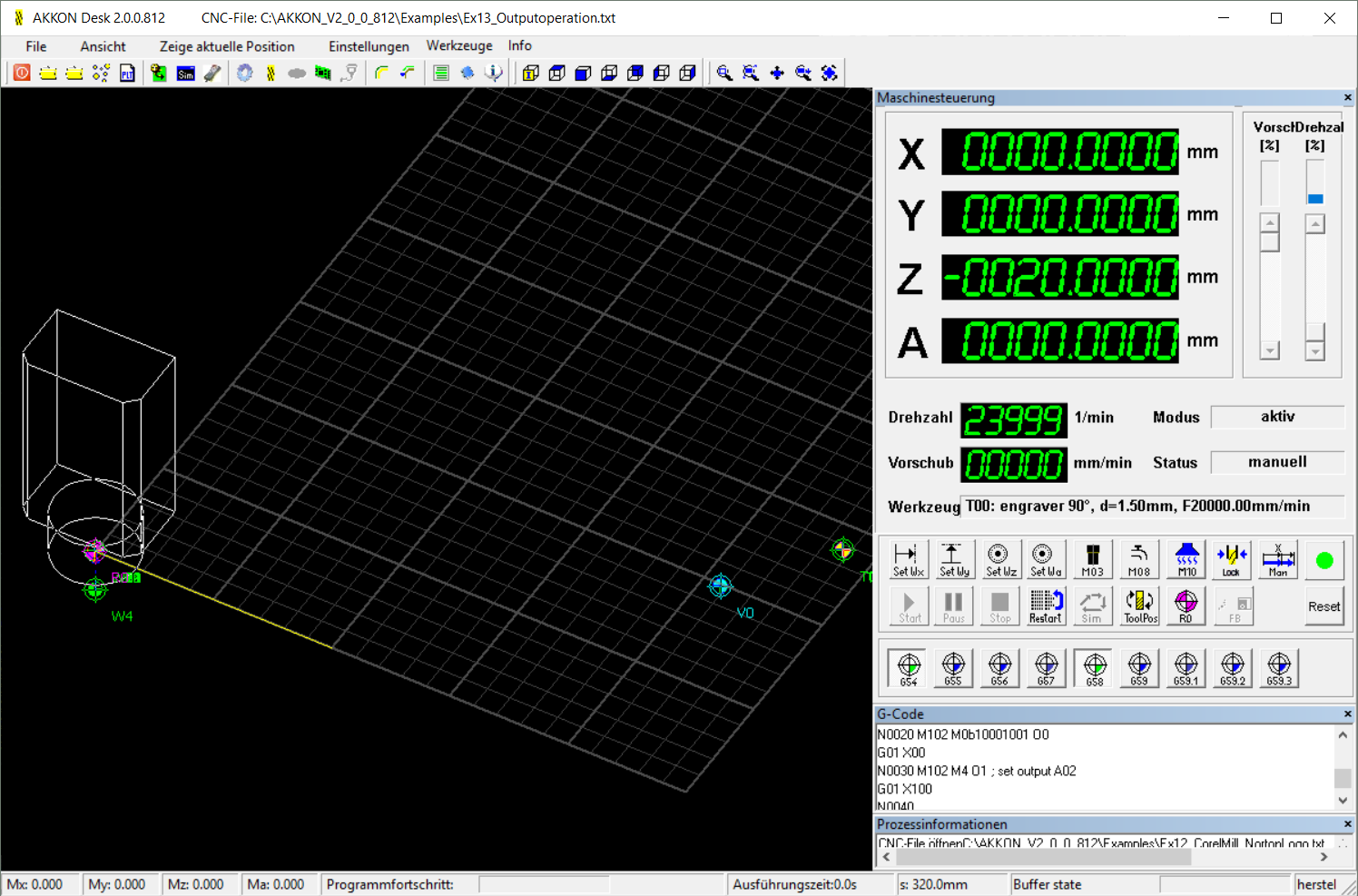 AKKONDesk M102 - set digital output
AKKONDesk M102 - set digital output -
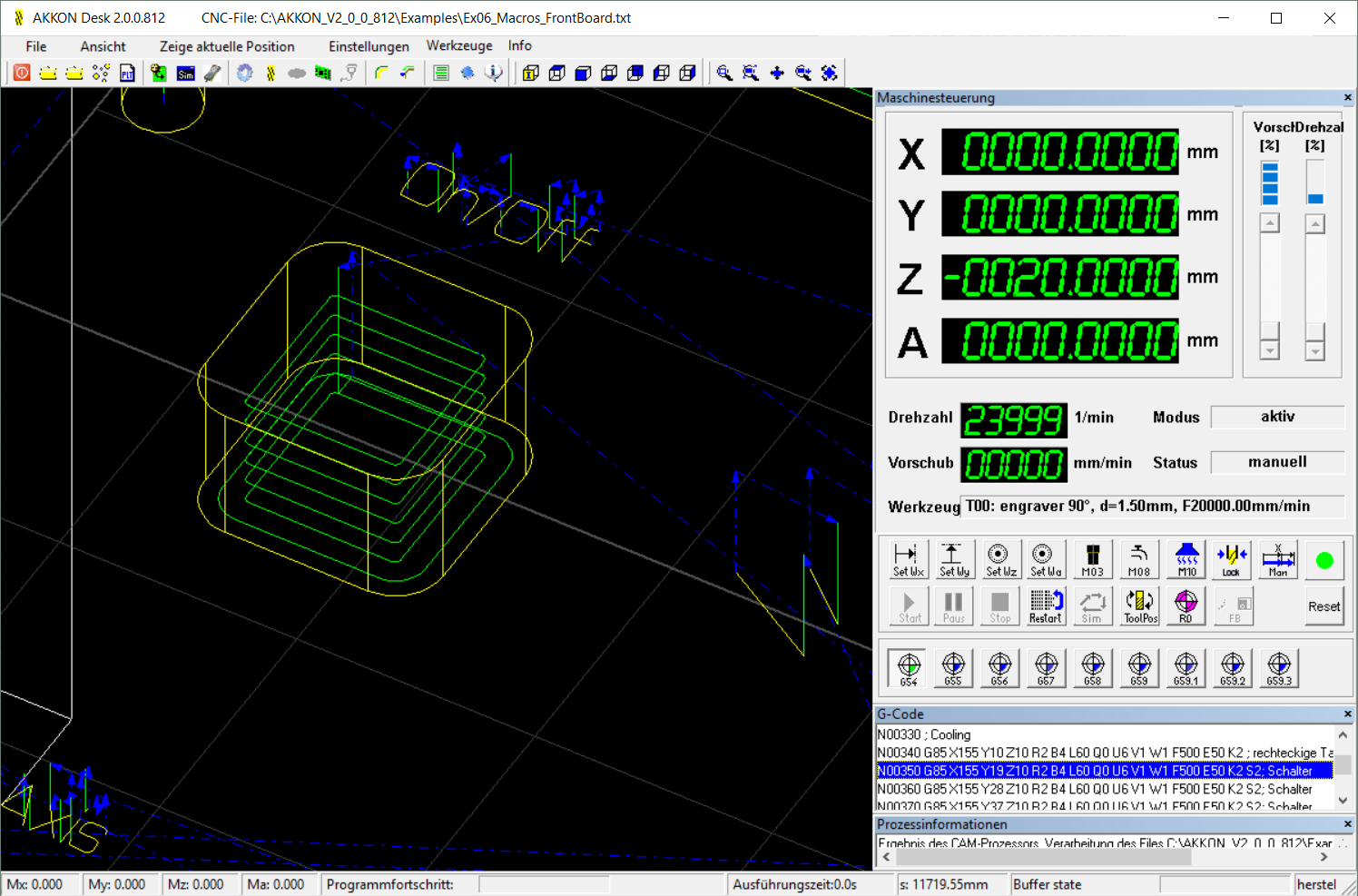 AKKONDesk 85 - crete rectangular slot
AKKONDesk 85 - crete rectangular slot
